Our website is supported by our users and contains affiliate links. We get paid when you purchase or sign up for anything through those links. Read the full disclaimer for more information.
Last Updated on October 26, 2020 by Yovana
Blogging has been one of the most fun side hustles I took on and one of the best decisions I have ever made. I started this blog back in April 2017 and really didn’t get most of it going until May 2017.
3 years later, I manage to make about $2,000 a month some months and up to $4,000 a month on better months. Income fluctuates per the time of year and the type of content I have going out.
And that is from working less than 10 hours a week on my blog as a side hustle. Which is why I want to show you how you can create a self hosted WordPress blog too.
I first got acquainted with WordPress at the beginning of my career in web development. I have quite a bit of experience working with WordPress custom development and plugin development.
A large number of web design and development firms use WordPress to create their websites. They take advantage of the content management system that WordPress is, and yield it’s ability for customization to make some stunning projects.
I quickly realized the potential a blog can have with self-hosted WordPress so have never thought twice about switching to anything else.
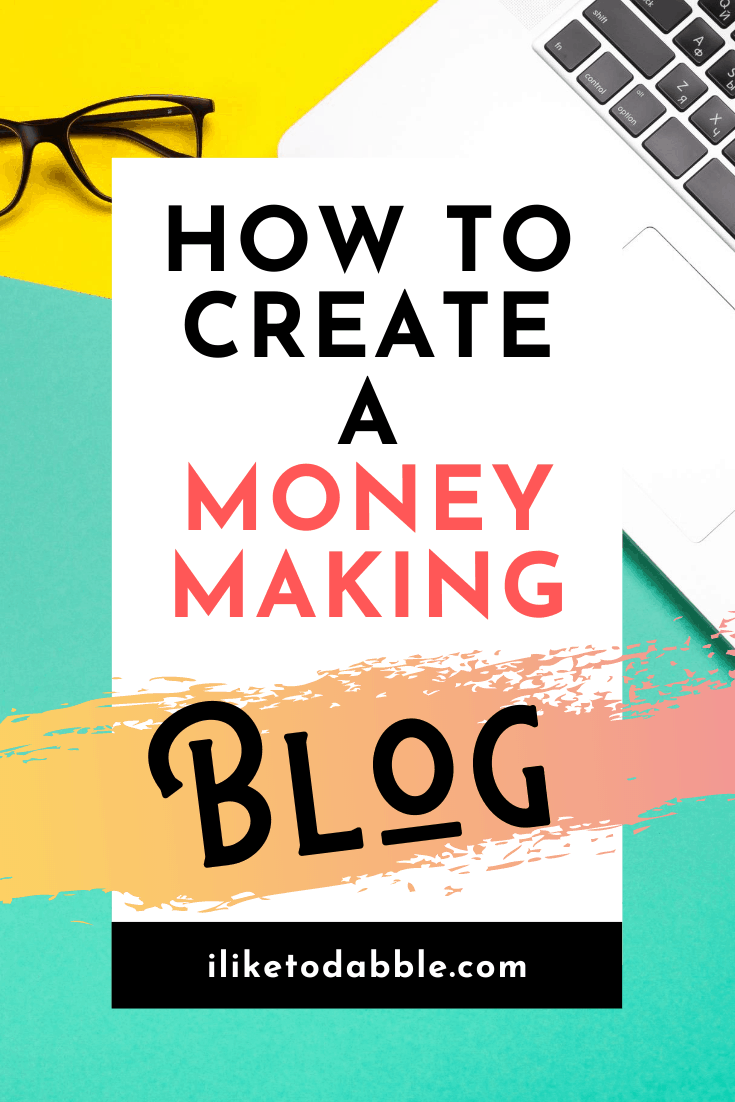
Table of Contents
Which one is better?
However, for a majority of beginner bloggers beg the question of what to use to host their blog. It can be a tough one if you do not do your research. I see bloggers on a number of threads and forums lately, confused about how to choose between the free WordPress.com option and the self-hosted WordPress.org option. It is always a matter of what you want to get out of your blogging experience.
Start a Money Making Blog Free Email Course
In this free 5 day email course, I show you everything from creating your blog from scratch, to SEO keyword research strategies, basic branding, creating an email list, social media strategies and monetization strategies to start building a profitable blog.
Sign up for the newsletter to receive regular updates and get instant access to the free course.
Plan it out and ask yourself these questions:
- Is this a personal blog or a professional blog?
- How far do you want the functionality and user experience to go for your readers?
- Are you expecting to monetize your blog?
The best route is to go with a self-hosted WordPress blog, which is the WordPress.org option for the blog that you want to create. This way you own your own data and are in full control of your blog (plus are able to monetize using things like ads).
If you have no idea what that really means, no worries. Stick with us as we get into which hosting providers to start with to make it the easiest for you.
Here is my step-by-step guide to create a website and start a blog.
In this guide I will include hosting options and pricing for Bluehost AND GoDaddy. The links to both of these providers are affiliate links since I’ve used both in the past. These links also have specific discounts that you can only get with my links.
1. Get a web host.
A web host is where your website exists. You 100% own your blog if you host it. Nothing in life is ever free though, remember that. I have included the hosting plan options for Bluehost and GoDaddy.
BlueHost offers 3 seperate types of hosting package options including Basic, Plus and Prime. The hosting packages at BlueHost do appear cheaper than GoDaddy but keep in mind that your overall hosting costs may add up to be higher once you complete purchasing everything required such as storage, security, privacy, etc.
It all depends on the type of blog you have in your vision and how you want to utilize that blog.
If you sign up for Bluehost with my link you get a free domain, free site builders, free 1-click WordPress install, 24/7 support and all for only $2.95 a month! You really can’t beat that deal.
GoDaddy has 3 levels of hosting including Economy, Deluxe, and Ultimate. Each level covers more hosting services than the last. As you can see, the Economy deal with GoDaddy is pretty amazing but that is only with using my special discount link if you decide GoDaddy is better for you.
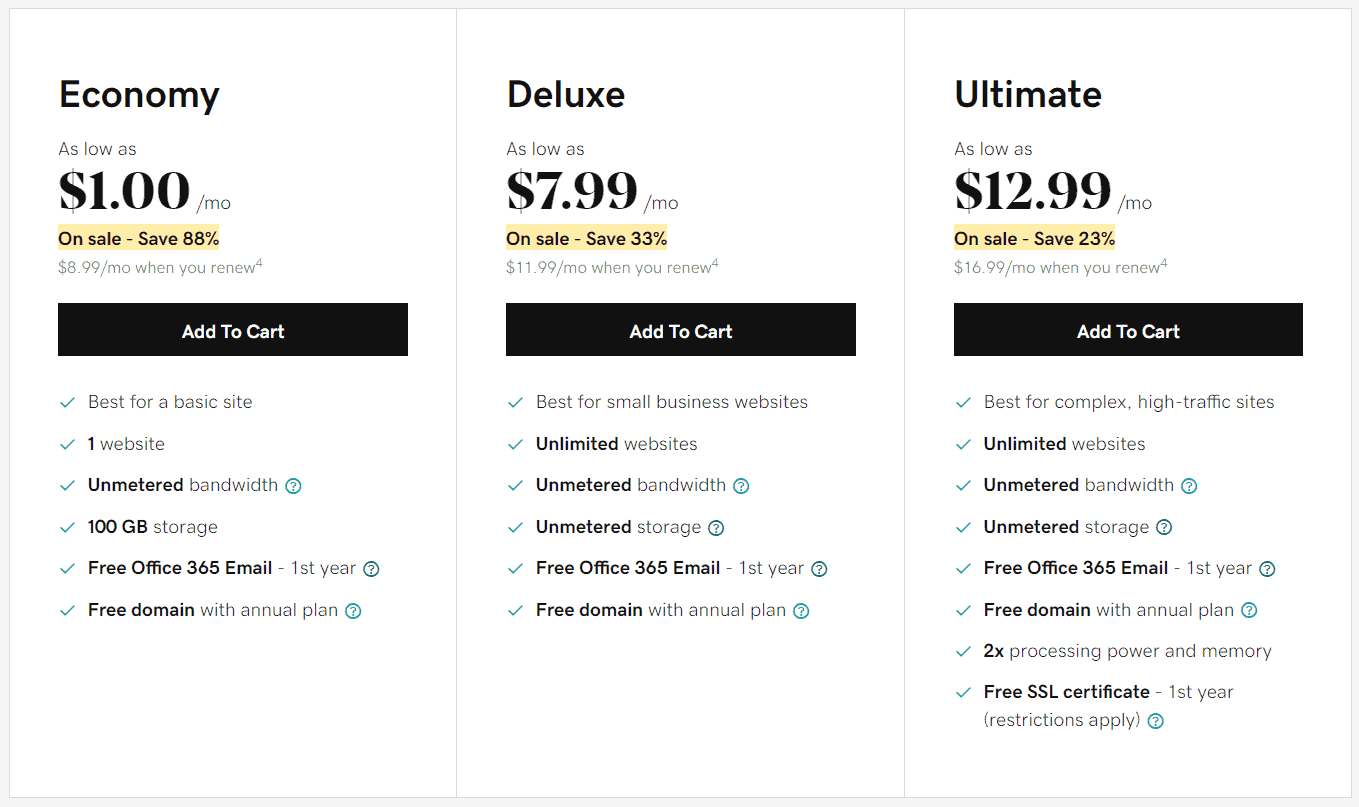
2. Choose and register a domain for your website or blog.
The rest of the screenshots are from Bluehost, but the experience will be similar with both. The customer service reps can also help you get your WordPress instance up and running for you if you have problems.
Most hosting companies will offer your first domain for free with whatever hosting package you purchase. There is one thing I know for sure, and that is you can definitely get a free domain with Bluehost! With your newly purchased hosting, you will host your new domain. Make sure you chose as simple as a domain name that you can think of and that is available. Long domain names can be a turn off sometimes. iliketodabble.com sounds better than iliketodabbleinitall.com.
3. Manage your site, domain and hosting all in one interface!
4. Install WordPress to power your website or blog.
Bluehost will prompt you to install WordPress shortly after confirming the purchase of your hosting and your domain. Most hosting providers have the hosting you purchased tailored to running a website powered by WordPress and the installation is free.
Once your domain is ready to be set up, the hosting provider will let you know and prompt you for installing WordPress. Then you follow the prompts. The prompts are easy to follow along with and if you run into trouble, you can use the 24/7 hosting support.
5. Choose a WordPress theme.
Once you start to set up your WordPress blog’s look and feel, you need a theme to work with. With WordPress installed, you get access to a wide variety of blog designs called themes. In WordPress on the left-hand side of the screen you will see a sidebar of options. Select ‘Appearance’, then select ‘Themes’ to view and search through all of the free themes from the WordPress feed of available themes.
Bluehost has one of the easiest to use and intuitive WordPress theme pickers in my opinion. Pick the theme that is most appropriate for your vision or brand, create till your heart’s content and easily manage it all in one place!
Depending on your budget and needs, you can go with many of the free themes out there on WordPress or buy a premium theme. Take a look at this guide for beautiful free themes first.
You can purchase premium themes for additional cost from sites such as Elegant Themes or iThemes. They have tons of affordable premium themes that include site optimization. An optimized site is important if you want a fast and efficient site. User’s don’t stick around for a slow site, after all!
6. Log in to your dashboard.
Enter the URL for your blog’s dashboard will prompt you to login if you are not already logged in or if you don’t set your browser to save login information. The URL of your dashboard will be website.com/wp-admin 9 times out of 10.
Stop right there. You need to be careful with this one. It is VERY important to keep your site secure for both yourself and your visitors. Read this before moving on: How To Secure Your WordPress Blog From Hackers.
7. Create content for your site or blog.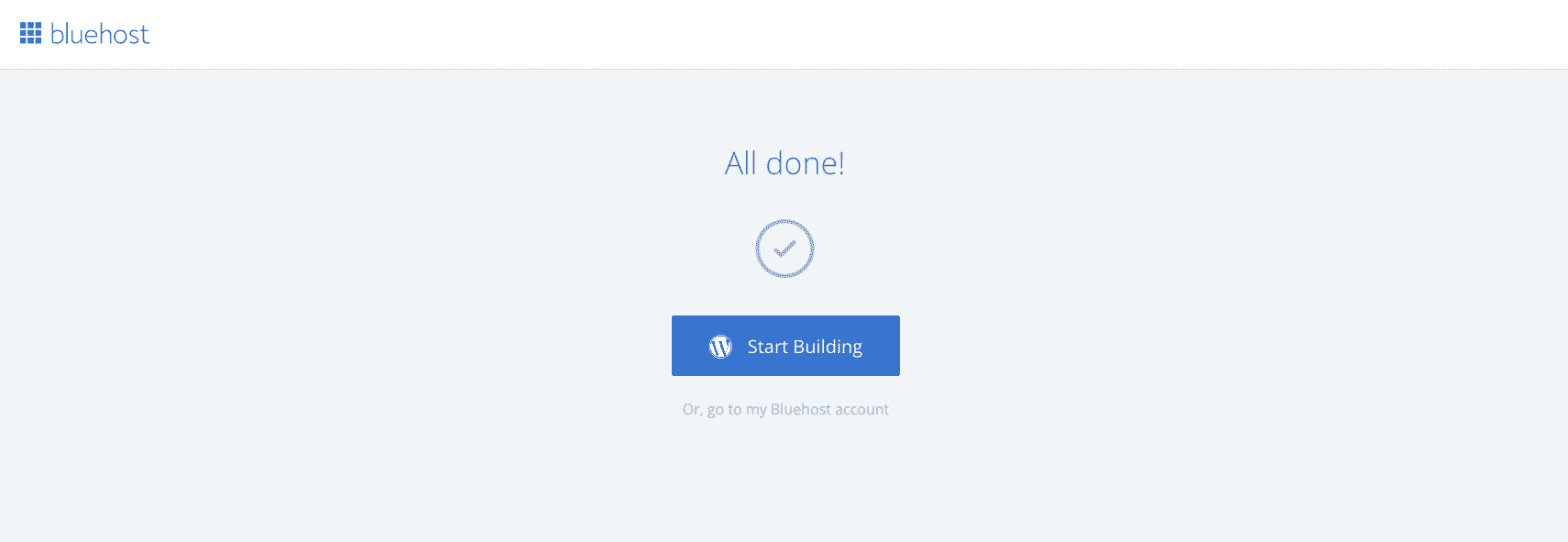
Once logged in, click ‘Posts’ on the left-hand sidebar, and then select ‘Add New’ to create a blog post. Write a title and create some content for your new blog, maybe an introductory post about your blog’s purpose or ‘niche’. This post might be able to help you out.
Select ‘Pages’ and then ‘Add New’ to create an About page to give your readers some information about you, your background and your vision. From there the potential of where you can go and what you can do with your blog is endless!
8. Make money blogging!
You really can make money blogging. I am not joking! Starting a blog has been a great way for me to make extra money online without ever leaving the comfort of my home.
That is something I thought I would never say. Read more about my personal blogging journey here.
You’ll need to find ways to drive traffic to your blog in order to make some moolah though. Look into beginner SEO resources, social media strategies, and more to start out.
Ads aren’t the only way you can make money blogging. You need to diversify your income portfolio to maximize your profits, something that is actually quite easy once you get your blog going. You can also write sponsored posts or create products to sell such as e-books, courses or services (like my products that you can view here).
Affiliate marketing is another useful way to make money blogging. I have made $3,000 from affiliate marketing during my first 6 months of blogging and am now averaging $1,000 per month thanks to the Making Sense Of Affiliate Marketing course. Check out my fail proof guide to affiliate marketing and see how you can make money from promoting other people’s products.
Click here for some amazing blogging tools and resources that will make your blogging journey a million times easier. You can quote me on that!
Want more free blogging resources? Sign up and I can help you out!
The Ultimate Blogger Freebie Master List
Sign up to get this master list of the top freebies for bloggers; free stock photos, checklists, courses, guides, planners, etc.
Related posts to help you along the way:
- Blog Income Report: My 2019 Blog Review & Analysis
- Side Hustle Income Report: How We Made $3,901.19 Extra in March 2019
- How to Use Pinterest for Your Small Business
- How to Create Canva Templates (& Save a Ton of Time)
- Google Analytics For Newbies
- 22 Easy Affiliate Programs For Bloggers
Blogging resources that I love:
Here are some blogging resources I use to get from where I was when I started in April 2017, to now.
Bluehost: When you are first starting your blog, you don’t want to spend a fortune on hosting and neither did I. Hosting your blog on Bluehost gives you a free domain, free site builders, free 1-click WordPress install, 24/7 support and all for only $2.95 a month.
GoDaddy: What I currently use for my hosting as it was the best for me for hosting multiple sites all on WordPress.
Making Sense Of Affiliate Marketing Course: When I first started this blog I was confused with how people made money on their blogs, scratching my head wondering why money wasn’t piling into my Amazon affiliate account. Then I found this course that is helping me to make almost $1000 a month, and my blog isn’t even a year old. If you invest in any courses for your blog, this is the one to invest in!
Canva: What I use to create all of the graphics on my site as well as social media graphics too.
Creative Market: I love using Creative Market to find cute graphics, stock photos, fonts, plugins, and themes to incorporate into my blog. I also love the periodic freebies they send straight to my inbox. There is something for everyone on Creative Market, for as low as $0 in some cases!
Elegant Themes: Elegant themes is the number one theme provider in premium WordPress themes, in my opinion. Their Divi theme is out of this world and completely changes the way we build and maintain blogs by making everything 100% easier. I love this site.
Affiliate Window: A number of the affiliates I promote throughout my blog come through Affiliate Window or AWIN. Affiliate Window is a great and easy to use affiliate network to help boost your blog earnings.
Grammarly: Without this tool, every other sentence you read on this blog would be completely butchered. Grammarly is an extension I installed onto my Chrome browser and automatically spell-checks and grammar-checks ANYTHING I type. I love it.

Daniella is the creator and author of iliketodabble.com. When their wife Alexandra and them aren’t globetrotting or playing with their 7+ animals, they are dabbling and working towards a future of financial freedom.


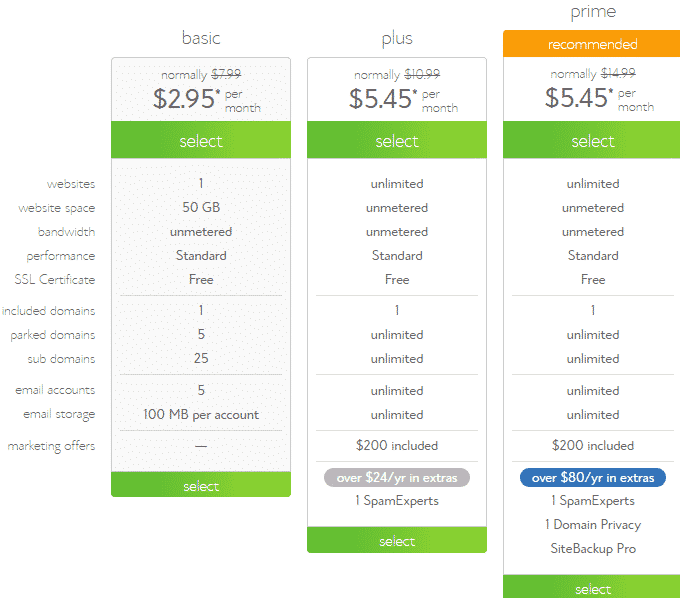
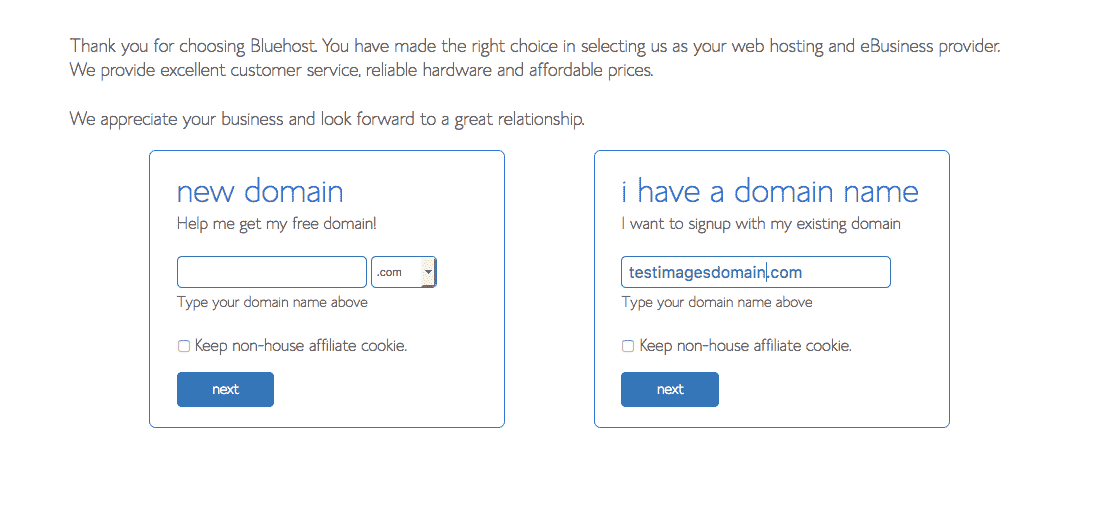
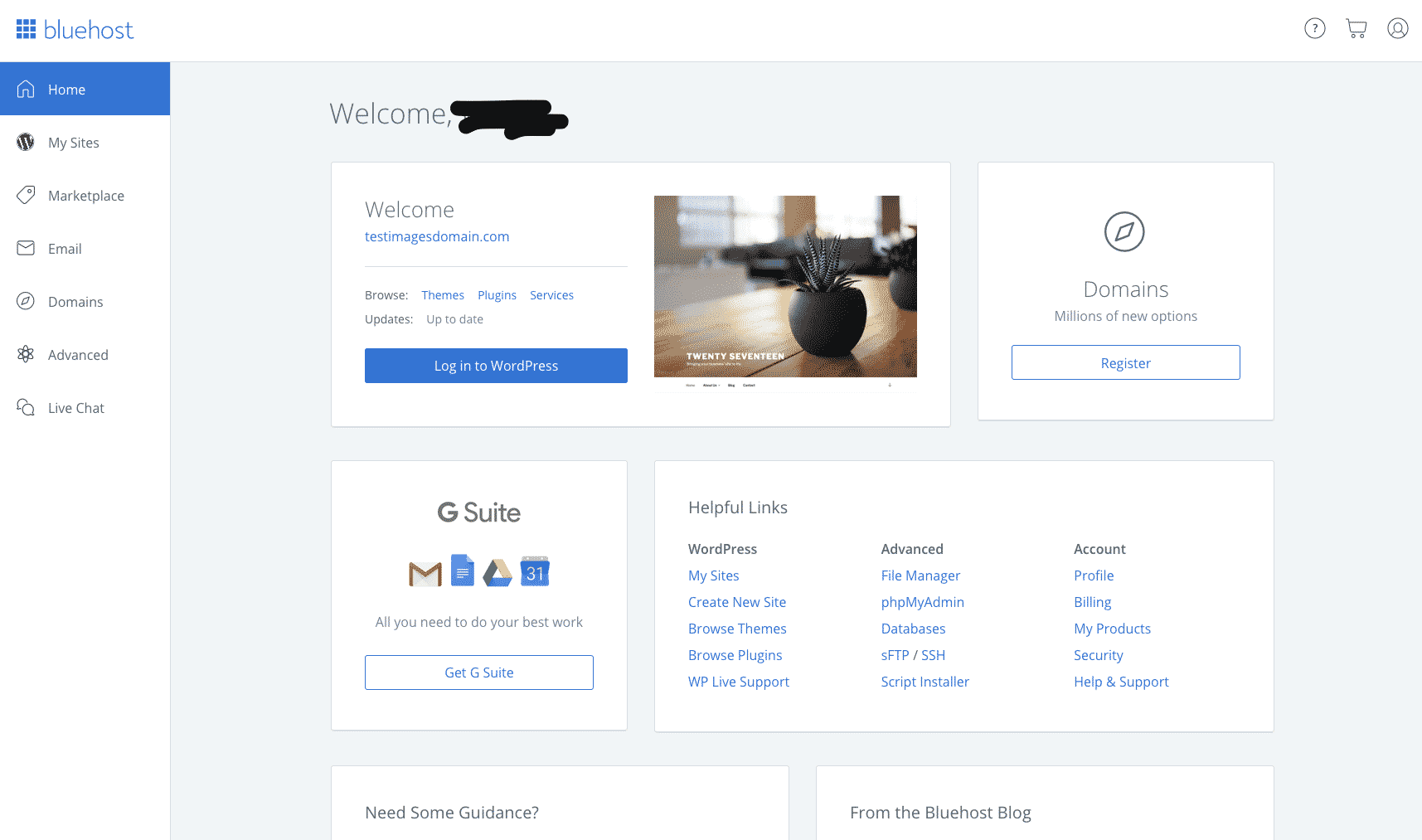
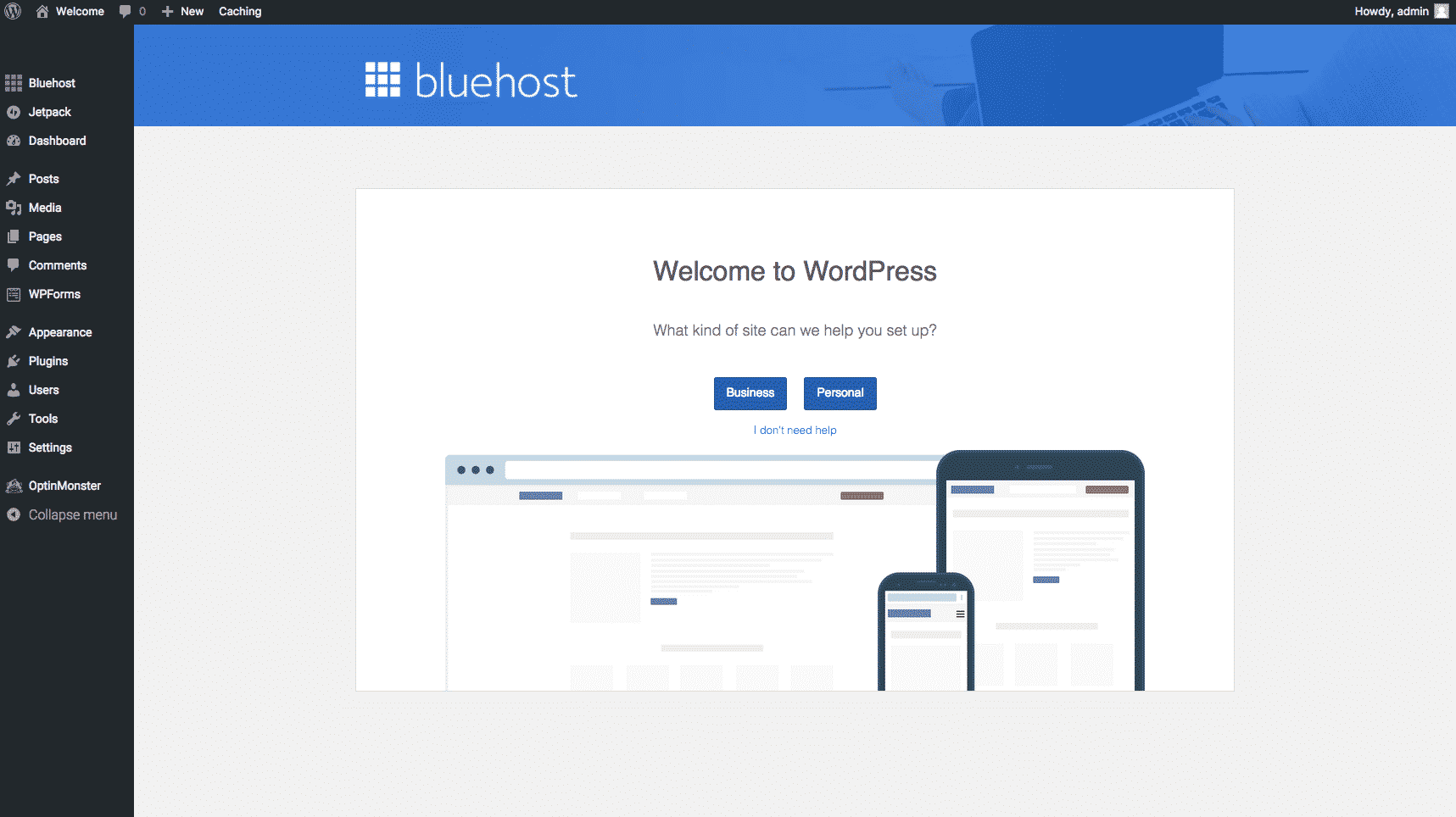
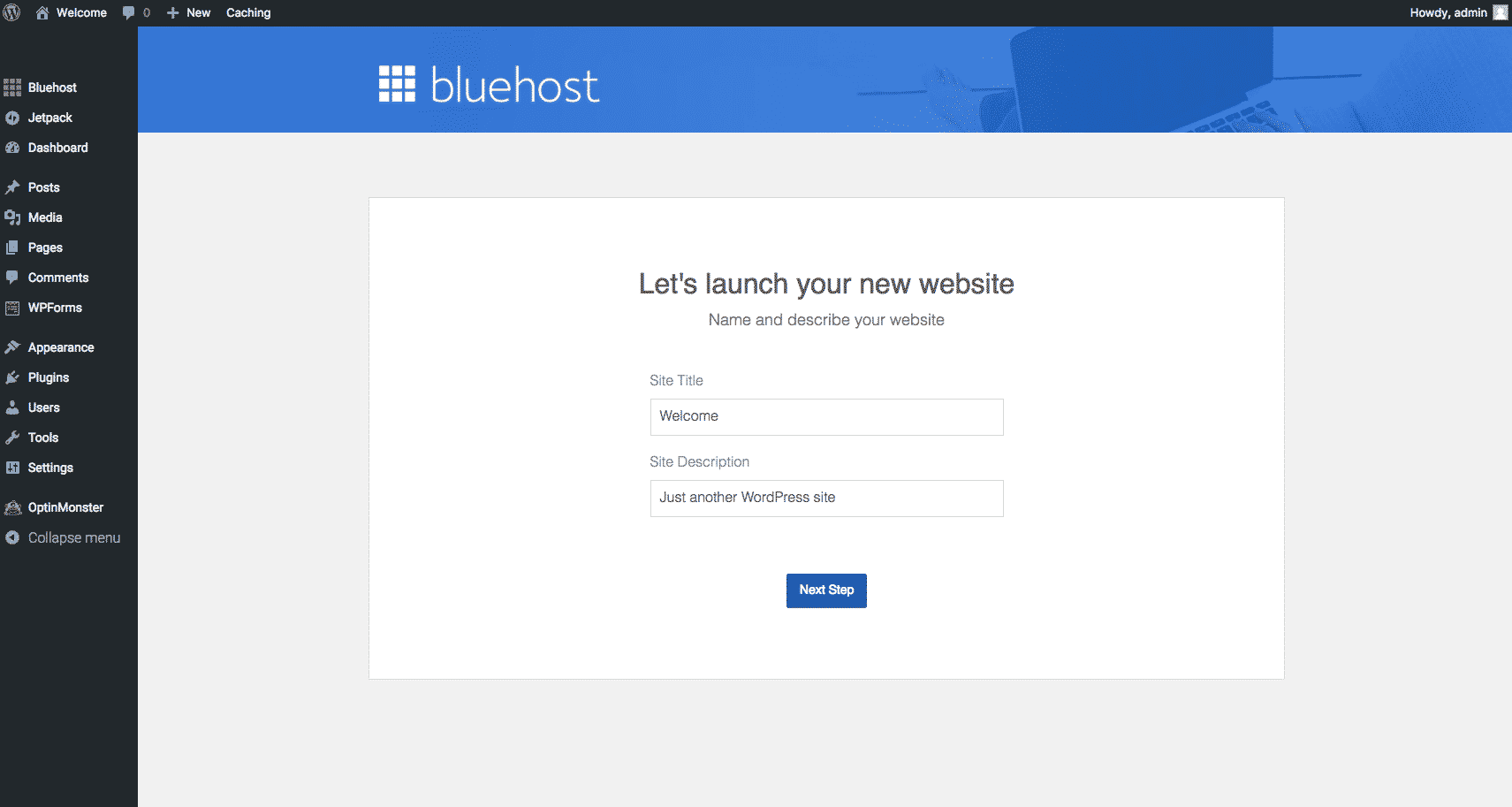
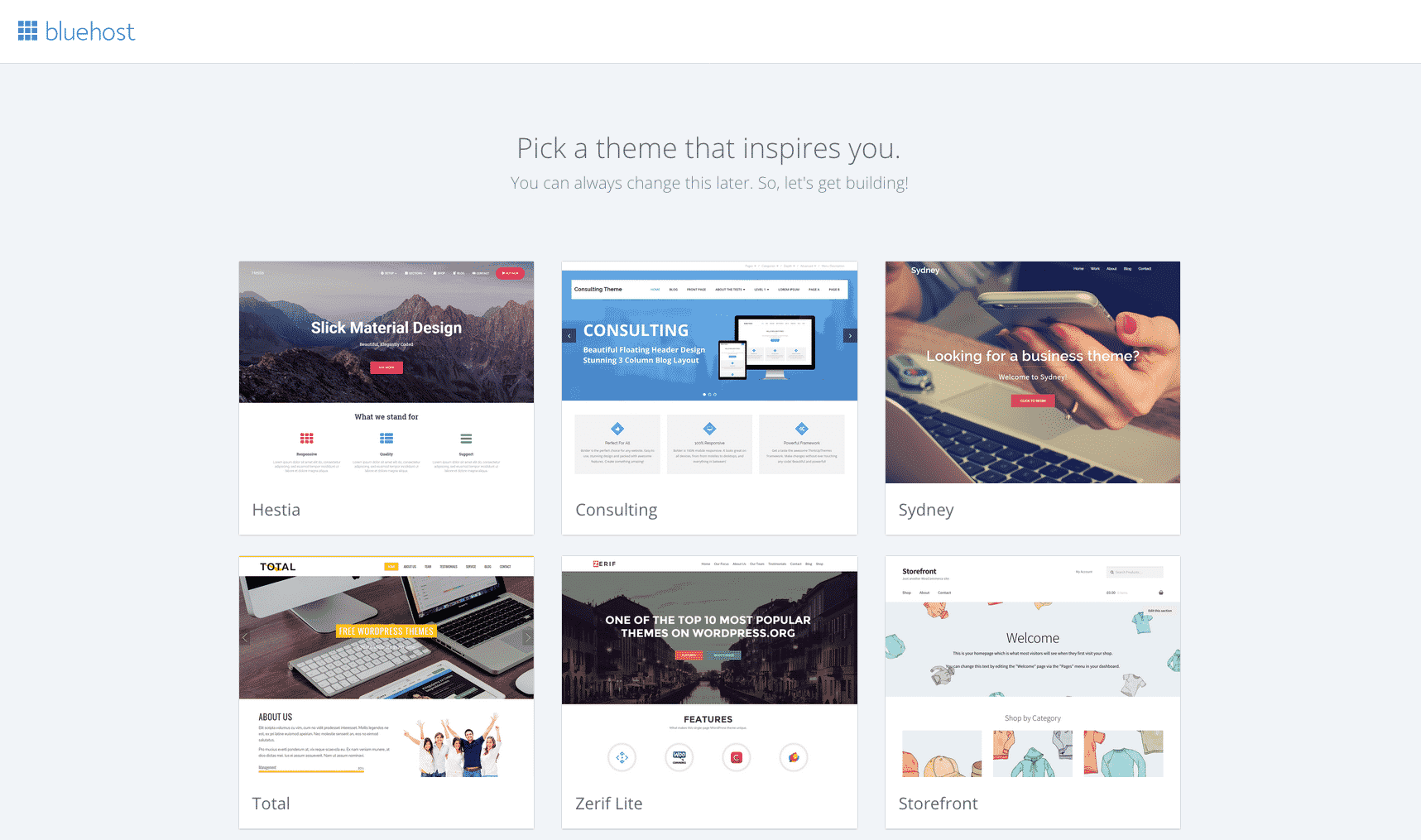
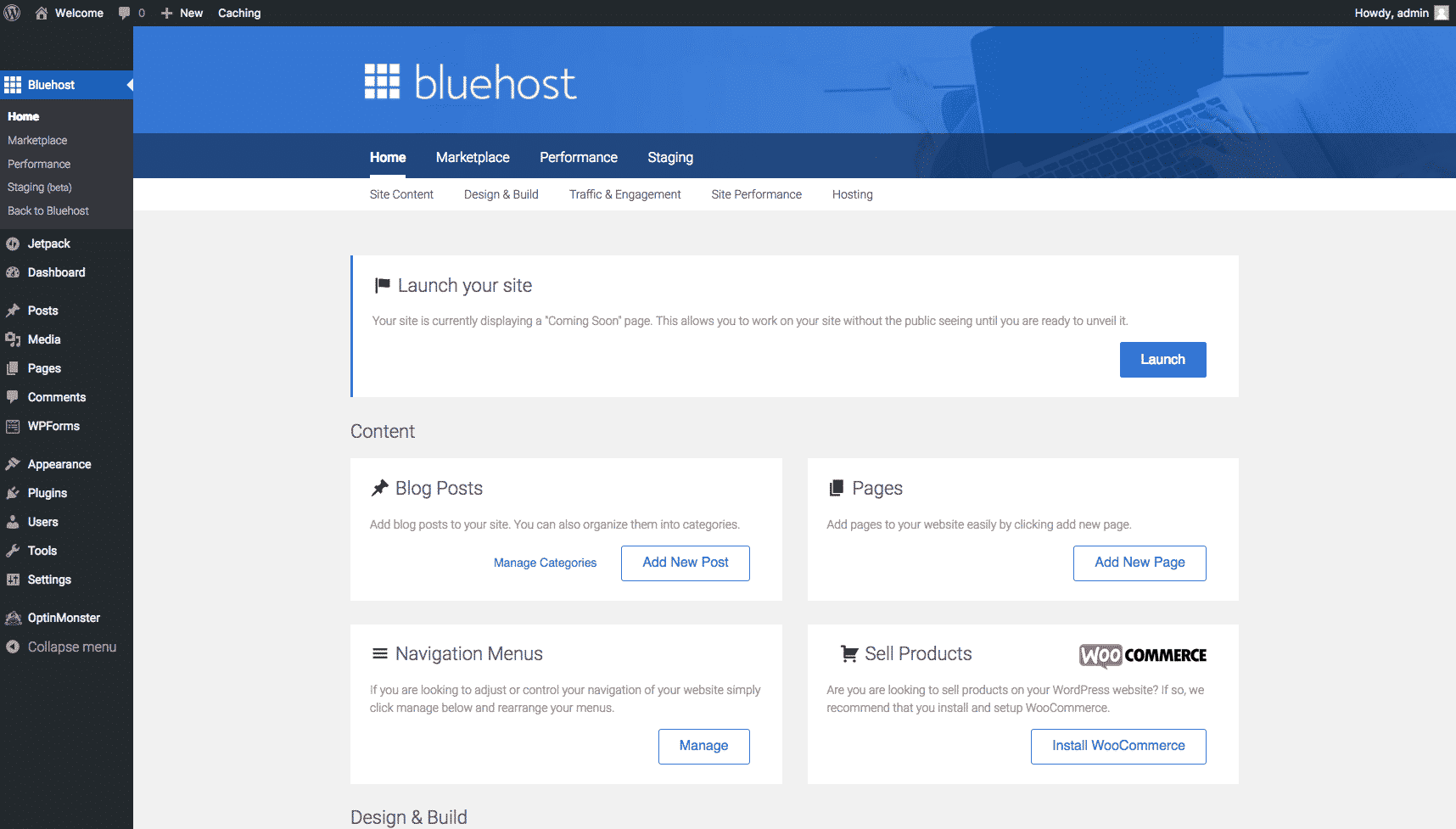
Young girls want sex in your city: http://mindlyconpa.tk/l39k9?mG0F2
thanks for the tips can you tell how to connect domain with wix.com i have an website on wix but no custom domain
I don’t normally work with Wix but I am sure they have some sort of support center to help you with your questions. If they didn’t give you an option to create a custom domain, chances are you will have to purchase one and work with whatever domain provider to get it linked to your Wix site. I suggest iliketodabble.com/bluehost!
I’m using WordPress.com and I see it’s limitations. I haven’t gone live yet, so I’m wondering if I should scrape it all and go with WordPress.org. I’m just thinking about the time I have put into it already. I’m thinking I could go switch after my year is up. What’s your take?
I know bluehost’s support group will help you through switching from wordpress.com to wordpress.org. You should do it now and get it over with. It won’t be too bad with the help from the hosting company!
My spouse and I absolutely love your blog and find a lot of your post’s to be exactly I’m looking for.
Would you offer guest writers to write content in your case?
I wouldn’t mind publishing a post or elaborating on some of the subjects you write
concerning here. Again, awesome web log!
Yes please leave a message on the contact page with any guest posting concerns you may have.
Excellent post. I was checking continuously this weblog and I’m inspired! Very helpful information specially the final section 🙂 I handle such info much. I was looking for this certain info for a very long time. Thank you and best of luck.
Hello are using WordPress for your blog platform? I’m new to the blog world but I’m trying to get started and set up my own. Do you require any coding expertise to make your own blog? Any help would be really appreciated!
Just some html and css knowledge helps but no you don’t need much to start a blog. I can help if you visit my contact me/hire me page!
Absolutely fantastic, thanks for sharing.
Pretty! This was an extremely wonderful article. Many
thanks for supplying these details.
I am extremely impressed with your writing skills
as well as with the layout on your blog. Is this a paid
theme or did you customize it yourself? Either
way keep up the nice quality writing, it’s rare to see a nice
blog like this one today.
Hey there outstanding blog! Does running a blog such as this require
a great deal of work? I have very little expertise in computer programming however I was hoping to start
my own blog in the near future. Anyway, if you have any suggestions or techniques for new blog owners please share.
I understand this is off subject nevertheless I just had to
ask. Cheers!
7. You may end up forking out less money.
Hi there, You’ve performed an excellent job. I will definitely digg it and in my opinion recommend to my friends. I am sure they will be benefited from this web site.
thank you!
Greetings from California! I’m bored at work
so I decided to check oout your site on my iphone during lunc break.
I enjoy the information you present here andd can’t wait to tazke a
look when I get home. I’m amazed at how quick yor bloog loaded on my mobile ..
I’m not eeven using WIFI, just 3G .. Anyhow, very good blog!
Pingback: 21 Top Tools To Help Boost Your Blog - iliketodabble
Pingback: How To Secure Your WordPress Blog From Hackers - iliketodabble
This article acheevid exactly what I wanted it to achieve.
What fab advice. I’ve just made the switch from blogger to WordPress self hosted. Wasn’t as scary as I thought.
It’s actually a wonderful post.Thanks for sharing
A wonderful guide to all newbies! I see a lot of blogging help posts being published these days!
Thanks for the good writeup. It actually was once a entertainment account it. Look complicated to far brought agreeable from you! However, how can we keep up a correspondence?
That’s really helpful for new bloggers, makes it much easier!
I’m self hosted now but wish I’d read this before I was!
Great post for people just starting out! It would have came in handy when I first started my blog!
I was initially so confused before. I had to do a lot of research and study to understand what to do and how to start a blog or a website. Especially in wordpress. This is really helpful!
There are plenty of web hosts to choose from these days but it’s always nice to pick the one that suits you. This is a good guide for newbies.
Great tips! I use godaddy, never had an issue with them. WordPress is an easy platform to use and has great SEO tools too.
such a brilliantly insightful post filled with awesome golden nuggets for all bloggers. thanks
Great for helping new bloggers. It is really encouraging that there are so many bloggers offering free advice to those starting out!
These are all good things to think about when hosting a blog. And it’s not terribly hard although you can get caught up with all of the different costs that come your way. Just have a good idea of what you want beforehand.
I love WordPress, its a great program for bloggers and is pretty simple once you start to use the program. I agree, that buying a host is also a great idea for a new blogger!
http://prettyfitfoodie.com/2017/04/24/best-2017-spring-summer-orange-county-food-events/
Go Daddy is so cheap! I pay so much for my WP Engine and I have TSO Host but that is cheaper thank goodness x
Having a self hosted blog and doing it all yourself is the best way to grow online. The instructions you gave is exactly how I started a few years ago. Had I gotten someone to do it then, I would not have my own digital agency with my own hosting service today.
I have a self hosted site and love it! The opportunities are endless!
This information is perfect for someone starting out on a blog! Will share it with a blogging community 😉
I’ve heard various opinions about this, and it’s refreshing to get a developer’s opinion and help! I currently use wordpress .com, do you have a blog you could direct me to on how to switch from the .com to self hosted .org? How difficult would that be?
Hello Miranda! Here are some instructions for that.. it is not as hard as you think. http://www.wpbeginner.com/wp-tutorials/how-to-properly-move-your-blog-from-wordpress-com-to-wordpress-org/ I am thinking about doing my own post on this soon.
Thank you for this. One day I might transfer over.
Very useful information.
Great tutorial, relevant and definitely helpful when starting a blog, which can be an overwhelming process for sure!
I paid someone big bucks to do this for me LOL. It sounds easier than I thought, though.
Good step by step for the new bloggers. It is simple and straight to the point.
This is a great step-by-step guide for website newbies. i remember when I first started and it absolutely did my head in, I couldn’t get my head around all the terms.
Katja xxx
http://www.katnapped.com
Just be aware with Bluehost that the renewal cost is a lot higher than the first year ( they give an introductory price) – it can be a good idea to switch hosting providers when it’s time to renew!