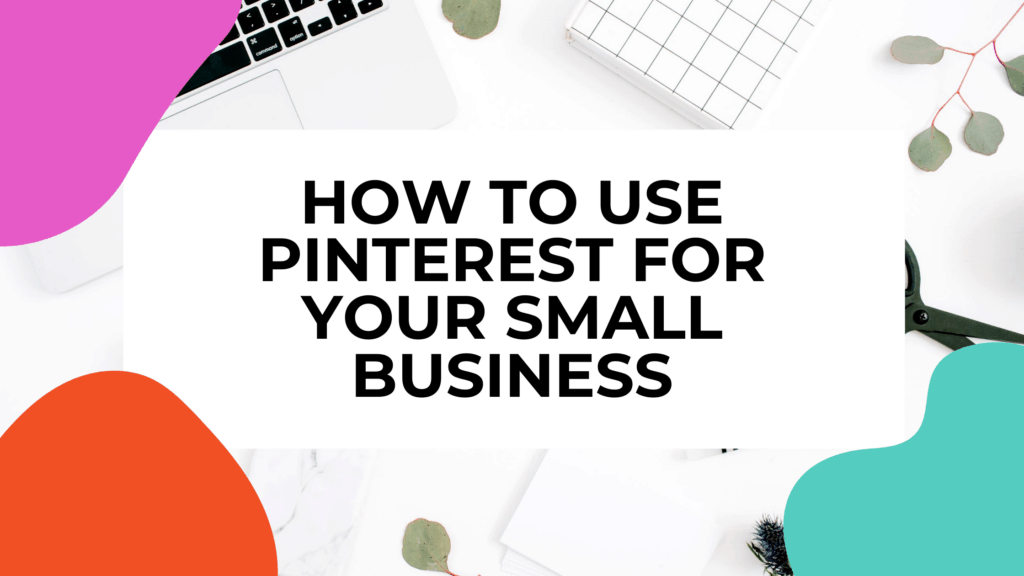Our website is supported by our users and contains affiliate links. We get paid when you purchase or sign up for anything through those links. Read the full disclaimer for more information.
Last Updated on February 18, 2022 by Daniella
Pinterest was the first platform I used to grow my website and brand.
Now I have over 40,000 followers on that platform with 1.6 million monthly viewers to my Pinterest content.
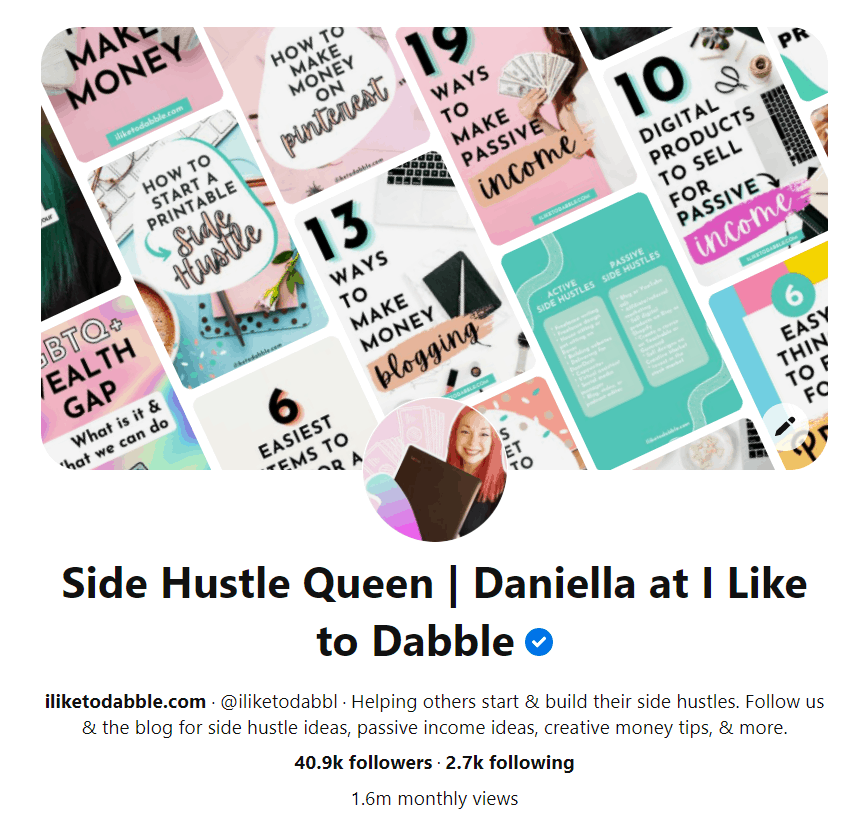
If you don’t know what Pinterest is, it is a social media platform where users store visual content they find inspiring, helpful, or entertaining. That is what the basic definition of it is, but I like to argue that it is more of a visual search engine.
Table of Contents
Intro to Pinterest for Business
People (including me) use it to search visually for content that will solve a problem they have.
Think of the most popular categories on Pinterest:
- DIY
- Crafts
- Home Decor
People come to Pinterest before Google for those categories, most of the time. And even if they do go to Google first, they can still find your pins and content on Google when searching (pin links rank high and they give you more backlinks to help with your overall site SEO (search engine optimization).
They aren’t just women either, it is all genders (including how my dad got the inspiration for my parents’ kitchen renovation).
How can you leverage that so you can gain traffic, clients, sales, etc? It depends on what your business exactly is and how you make money.
How Do I Use Pinterest to Make Money With My Business?
459 million people use Pinterest every month 🤯
89% of those users are on Pinterest for something called “purchase inspiration” meaning they already know what they want to buy but want the perfect version that fits their needs and vision.
And 50% of all those 459 million monthly users frequently shop on Pinterest.
That is an enormous set of users ready to buy stuff.
What does this mean though?
For example: I have website about starting side hustles and that website has a lot of content and products that resolves several pain points. When others are on Pinterest searching that sort of niche content via keywords to solve their pain point, my pins will appear to them. When they click through to them, they’ll be brought to a variety of outlets that brings traffic, leads, and ultimately sales:
- Articles on ILTD (monetized by ads and affiliate links)
- Products
- Email signup pages
- Free resource library
- Tools recommendations page
- My course
- and more (basically anything I can link to, I will and should)
Pinterest was one of the main reasons I was able to start my brand I Like To Dabble and grow it to 40,000 – 60,000 unique monthly visitors to my site total (with half of that traffic coming from Pinterest).
With 50% of my overall site traffic coming from Pinterest, I am able to monetize that traffic in a variety of ways including selling my products and serving ads and affiliate links on the articles that my pins link to.
However, I also get a good chunk of email signups and clients through Pinterest as well. The success with the platform also attributes to me being able to land sponsored gigs easily.
The bottom line is if you aren’t using Pinterest in some way for your business currently, you better start today. There is success and money to be made with the platform.
Want a little more in depth guidance for Pinterest for your business (and get access to a community of folks trying to do the same)? Grab the Pinterest Social Media Planning Guide.
How to Use Pinterest to Grow Your Small Business
I didn’t write this to brag about my success with Pinterest though. I am writing this to show you how you can get set up on Pinterest today, have a solid posting strategy on the platform by the end of this post, and grow on the platform to increase your traffic and revenue.
Let’s get to pinning.
1. Sign Up For a Free Business Account
Before you dive into Pinterest, you need to set up a business account in Pinterest. It is entirely free and this way you can access analytics and other tools to grow your brand on Pinterest.
To do so, you can use this link that will step you through how to do that.
2. Complete Your Profile
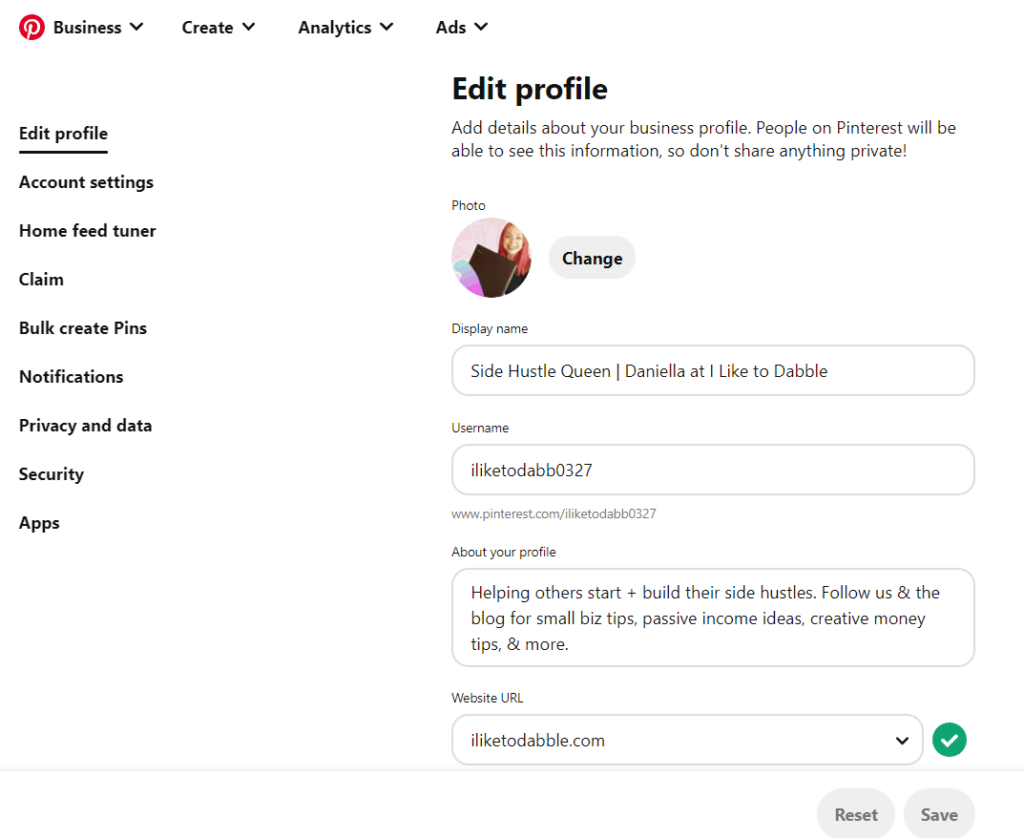
You will need to complete your profile and information that appears to your audience on Pinterest like:
- Business Name (use keywords)
- Description (use keywords)
- Website validation
- Verify rich pins (this way pins show up with some information about the article next to the pin that gets fed through from the link or article)
- Claim all your online accounts (like YouTube and Instagram) so they show as owned by you in Pinterest
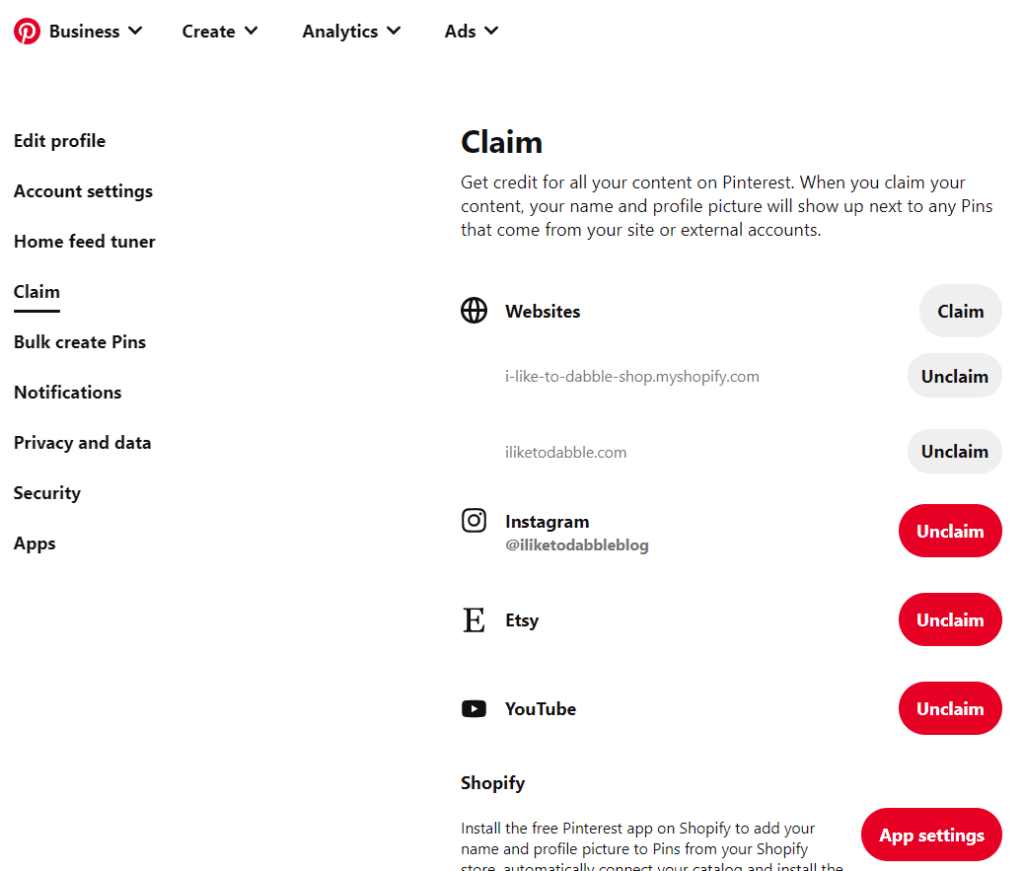
Pinterest for Online Stores: Link Your Shop
Link your shop in Pinterest by using the same “Claim” tab. Then scroll down to where it says Etsy to automatically link, or Shopify and follow the directions.
If you have a shop with a platform that aren’t any of the above, then follow Pinterest’s instructions.
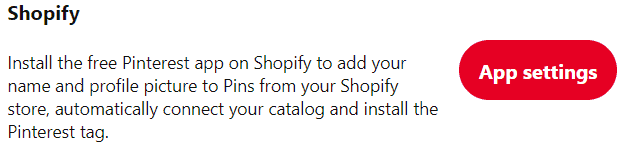
In Shopify you will have to install the Pinterest plugin, follow these directions, and then it will automatically integrate with Pinterest to show your product pins. Then users will be taken directly to your Shopify listing when clicking the product pin (because Pinterest users LOVE shopping directly in Pinterest like this).
3. Create Your Boards + Pin to Them
Create boards that are relevant to your business category. For example: If you are a small wedding dress or formal dress boutique, you might want to create wedding centric boards or formal wear and event boards.
I recommend 10-15 boards when you are brand new and then start pinning content to those boards.
This content will be both pins already on Pinterest and when you pin these, that is called re-pinning. Do this manually as you scroll through Pinterest and pin only relevant content to relevant boards (the algorithm doesn’t like miscategorization).
If you have pictures of your products in your online store or articles already that you want to pin to your new Pinterest, try out this Chrome browser extension to start pinning your own content too.
You will be able to do this after you install the extension, and when you hover over an image you will get the option to manually pin it.
You can also bulk upload pins or link up Pinterest to your RSS feed to auto publish for you within your profile settings.
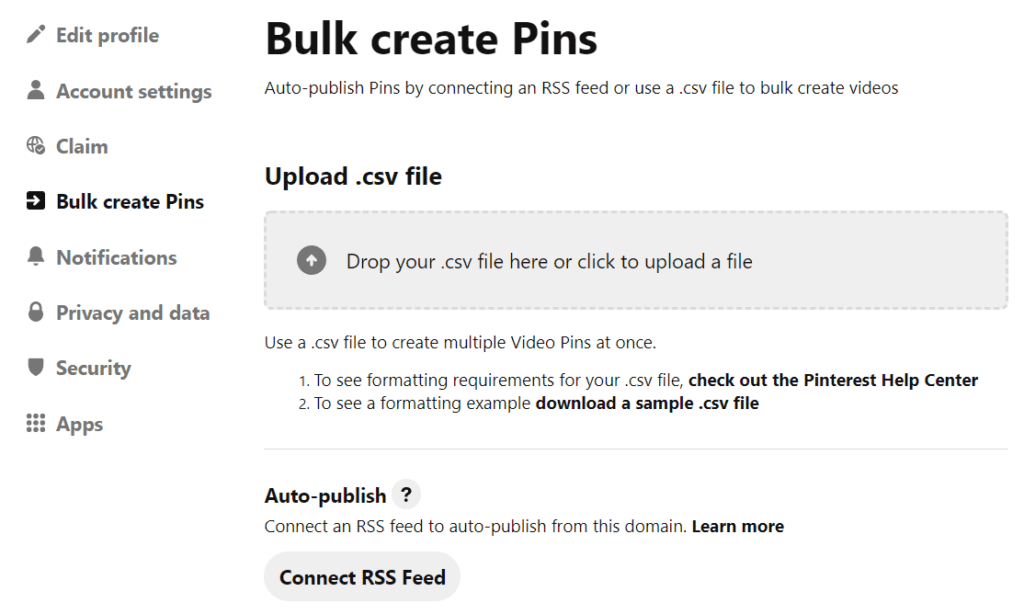
4. Create Branded Templates in Canva
Going forward, you will want to create Pinterest specific images to pin to your profile. The type of images Pinterest likes are with a 2:3 ratio.
Pins that do well are usually light, airy, and minimalistic photos (with a pop of color). For online articles or anything you want to try and get the user to click through to, adding some text and design around the subject of your pin will help you increase engagement and ultimately more click-throughs to whatever your pins link to.
I love using Canva for this and use the pro version for access to unlimited stock photos and elements.
Follow this in depth guide on how to create Pinterest templates in Canva for free.
Download Your Free Canva Template Bundle!
Sign up to get 6 free Canva templates I've created and used before (and now give you permission to use them) - including 3 for Pinterest and 3 for Instagram.
5. Follow Creative Best Practices
Pinterest doesn’t expect you to know everything about their platform right out the gate and thankfully, they provide tons of education to help you grow using their platform.
They do all of this for FREE (thank you Pinterest gods!)
For the full details on the type of images and content Pinterest likes and how to follow their creative best practices, you can use their own guide.
6. Batch + Schedule Your Content
It is known that Pinterest likes:
- Images with a 2:3 ratio
- Daily pinning frequency of about 15 – 25 pins a day
- 1 – 5 new pins a day (completely new images but can link to existing articles and listings you’ve linked to in the past)
However, I am not going to sit here and manually create and pin that content with my very own fingers day in and day out. Instead, I batch and schedule to make my life easier.
I batch all my pin creation using templates on Sunday. I then schedule half of them in Tailwind to post for that week and then the other half I actually manually pin.
Why do I manually pin some? To tell Pinterest I am a human. Pinterest likes us manually using it.
I also schedule months out in Tailwind using the Tailwind browser extension and pinning a mix of 80% my own pins to 10 boards each and 20% other peoples’ pins.
And even with that, I still manually pin some throughout the week that aren’t my pins. It is important to use Pinterest as both a business and a user so I know how my audience is using the platform.
7. Use Your Analytics to Tweak and Grow
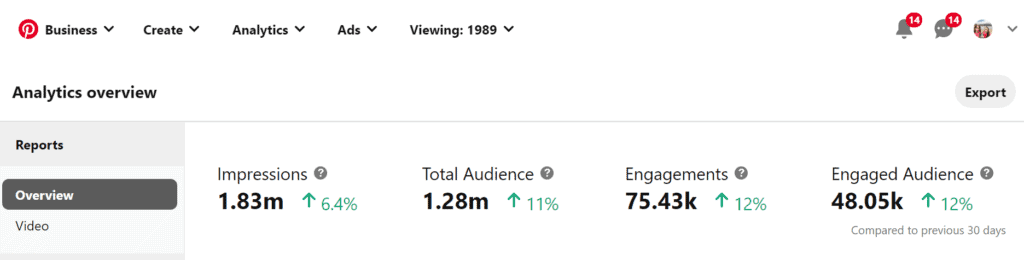
The biggest tool in helping you continue to grow your Pinterest presence and reach more people on the platform in looking at your Pinterest analytics. Pinterest analytics shows you basically how your content is performing, who your audience is and what they like.
You can use this information to continue to create content that does well and better meet the needs of that audience.
Don’t forget to also check Pinterest trends periodically. This can help you see what is trending on Pinterest and give you more ideas.
I recommend my very own Pinterest template bundle with traffic and SEO tip sheet to elevate your strategy on Pinterest and reach more people and grab your spot to the Pinterest for Side Hustlers webinar for a more in-depth look into Pinterest for your side hustle, creating viral pins, integrating apps like Shopify for product pins, and more:
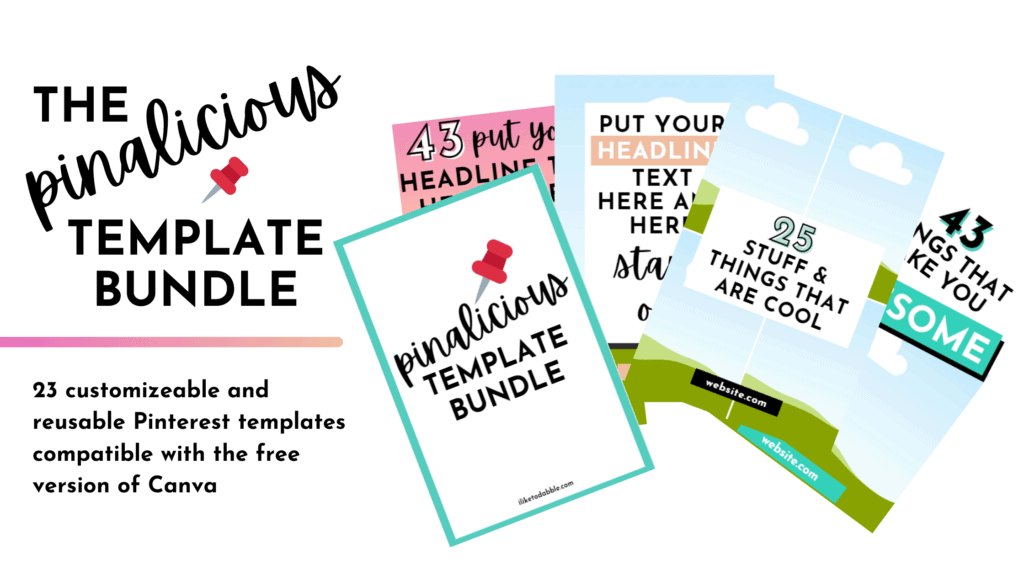
Conclusion: Happy Pinning!
With Pinterest, experimentation is your friend. Experiment, try new things, and see how your content performs as you use the different features in Pinterest.
Grow your following by following others in your niche, creating idea pins in addition to static and video pins, sharing your Pinterest profile on other social media platforms and your website, and joining Tailwind Communities.
I also recommend the Simple Pin Media podcast for anyone using Pinterest. It is such a useful resource and where I get most of my Pinterest info that isn’t from Pinterest themselves. And if you are starting an Etsy shop (and need Pinterest tips for those listings), I recommend this course.
And most of all, happy pinning!
What are you struggling with most in Pinterest? Let us know if this article was helpful to you in the comments below or any other questions you might have!
Related:
- How to Start a Printable Side Hustle
- How This Blogger Makes Over $10,000 a Month (+ Her Top Tips for Building an Online Business)
- How to Find Free Online Courses to Boost Your Skills
- Blog Income Report: My 2019 Blog Review & Analysis
- How to Become a Brand Ambassador: The Ultimate Guide
- How To Make Money With Pinterest
Pin it for later!


Daniella is the creator and author of iliketodabble.com. When their wife Alexandra and them aren’t globetrotting or playing with their 7+ animals, they are dabbling and working towards a future of financial freedom.