Our website is supported by our users and contains affiliate links. We get paid when you purchase or sign up for anything through those links. Read the full disclaimer for more information.
Last Updated on October 26, 2020 by Yovana
Anyone can create a blog with WordPress. The reason WordPress has rose to it’s status of usability is how easy it is to create a website or blog for someone who has no website development experience what-so-ever. WordPress is also a free platform that includes free WordPress themes that form the look and feel of your site or blog. To get started today with your own blog, check out How To Create A Self Hosted WordPress Blog.
If you sign up for Bluehost with my link you get a free domain, free site builders, free 1-click WordPress install, 24/7 support and all for only $2.95 a month! You really can’t beat that deal.
Start a Money Making Blog Free Email Course
In this free 5 day email course, I show you everything from creating your blog from scratch, to SEO keyword research strategies, basic branding, creating an email list, social media strategies and monetization strategies to start building a profitable blog.
Sign up for the newsletter to receive regular updates and get instant access to the free course.
WordPress is composed of multiple .php files into a theme and that creates the front end user experience for readers that visit your blog. It has a wide variety of themes they offer for free in their resource library. Like most people starting out with their blog, you probably don’t want to fork over 100+ dollars for someone else to design, develop and set up your theme for you. You are looking for an easy and free way to set this all up, am I right? Well good thing because you came to the right place.
I am not bashing on premium themes, either. If you have the money to make the investment in a premium theme, do so. There are some incredible premium themes out there. But be careful and try to test out a premium theme as much as possible or contact the company’s support group. Companies and sites such as Elegant Themes, iThemes and StudioPress have support groups that will work more closely with you on what type of theme would be best for your site or blog vision. If you have some big plans for your blog, I recommend looking into getting Genesis or Divi, as these are the TOP premium theme frameworks for maximum customization out there!
Be careful if you are not purchasing themes from any of the above trusted premium theme sources. There are some premium themes out there that are a complete waste of money and are just trying to get you to buy the theme that basically sucks and will make you purchase additional services just to get it up and running correctly. So you have been warned. Make sure to plan it all out (some of my biggest beginner blogging mistakes are because I didn’t plan).
When you first start your self hosted WordPress with Bluehost, you are going to need to pick a free theme, purchase a premium theme, or design and create your own theme (if your’e into that).
Here are some free blogging resources that have helped me on my blogging journey. Maybe they can help you too?
The Ultimate Blogger Freebie Master List
Sign up to get this master list of the top freebies for bloggers; free stock photos, checklists, courses, guides, planners, etc.
Table of Contents
You might be asking – But where do I go to add themes and customize them in WordPress?
Here is how you can play around with themes.
First you must navigate to the dashboard area for themes. Look at your left sidebar with dashboard options and select ‘Appearance’->’Themes’.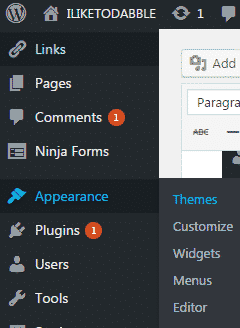
Next, you need to select ‘Add New’.
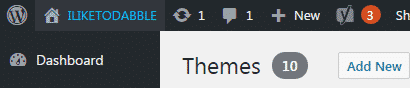
Once you are on the next page, select ‘Upload’.
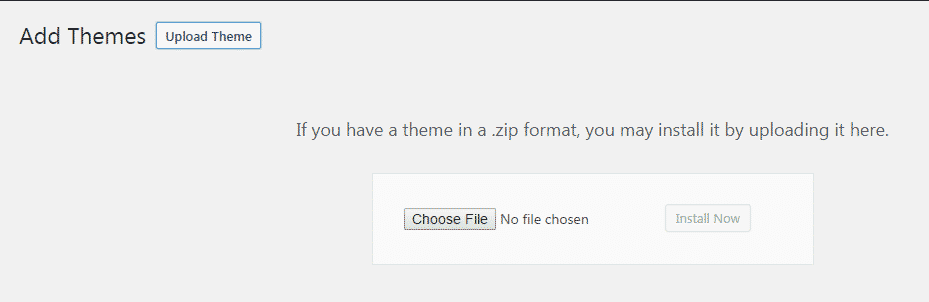
Upload your theme and select ‘Install’. After it is installed, click on the theme to customize and active!
Obviously you came to this post because you want a free theme so I will cut to the chase.
 Check out the best clean and free WordPress themes.
Check out the best clean and free WordPress themes.
These are even better than some premium themes I have come across.
Whiteish Lite
Whitish lite is a clean and graceful WordPress theme meant for blogs, eStores and portfolios. It includes a customized API with real time settings. This makes the setup process much easier and faster than other themes. Whitish lite can be modified to suite any website really, which is why I highly recommend this free theme.
Related:
How To Create A Self Hosted WordPress Blog
Blogging For Beginners: 30+ Blogging Resources to Create and Maintain a Profitable Blog
How To Create Stunning Images For Your Blog In 5 Minutes
How To Work From Home Doing Anything You Want
Blogera
Blogera is a minimalist, clean WordPress theme with a modern look and feel. It is perfect for any type of blog, and will suit a variety of subjects. It is multilingual ready and SEO friendly to help you to achieve the highest positions on Google fast. This is another one of the top free WordPress themes I recommend in starting your blog with!
Edge
Edge is a wonderful free theme that also has a clean, minimal and premium feel. This theme has great customization elements and also makes me feel quite calm when looking at it. It is important to have a theme you enjoy, and that others will enjoy as well. You don;t want to drive your readers away with mismatched colors and a loud hectic design! Edge is perfect for a simple and clean look along with adding some customization to your posts and pages.
Astrid

Daniella is the creator and author of iliketodabble.com. When their wife Alexandra and them aren’t globetrotting or playing with their 7+ animals, they are dabbling and working towards a future of financial freedom.

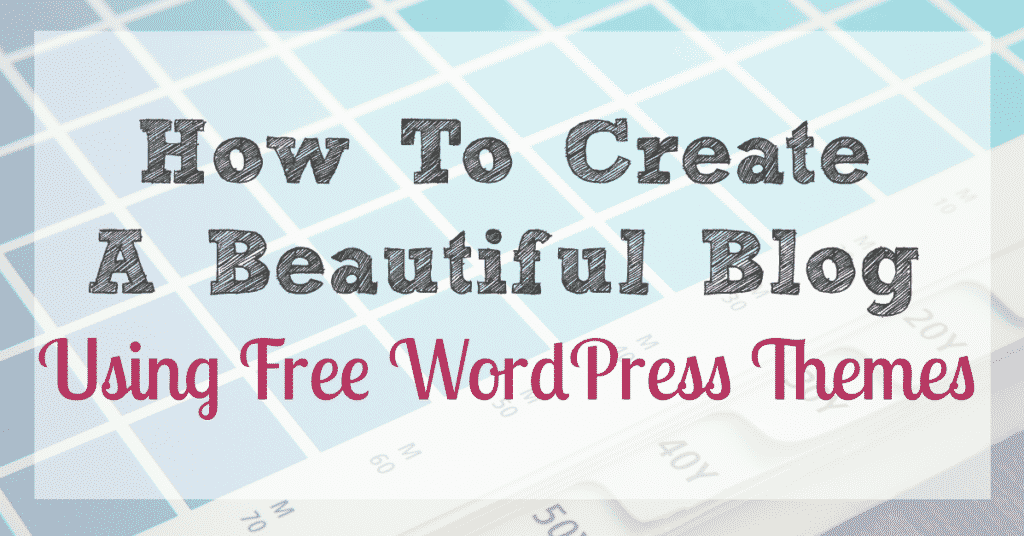
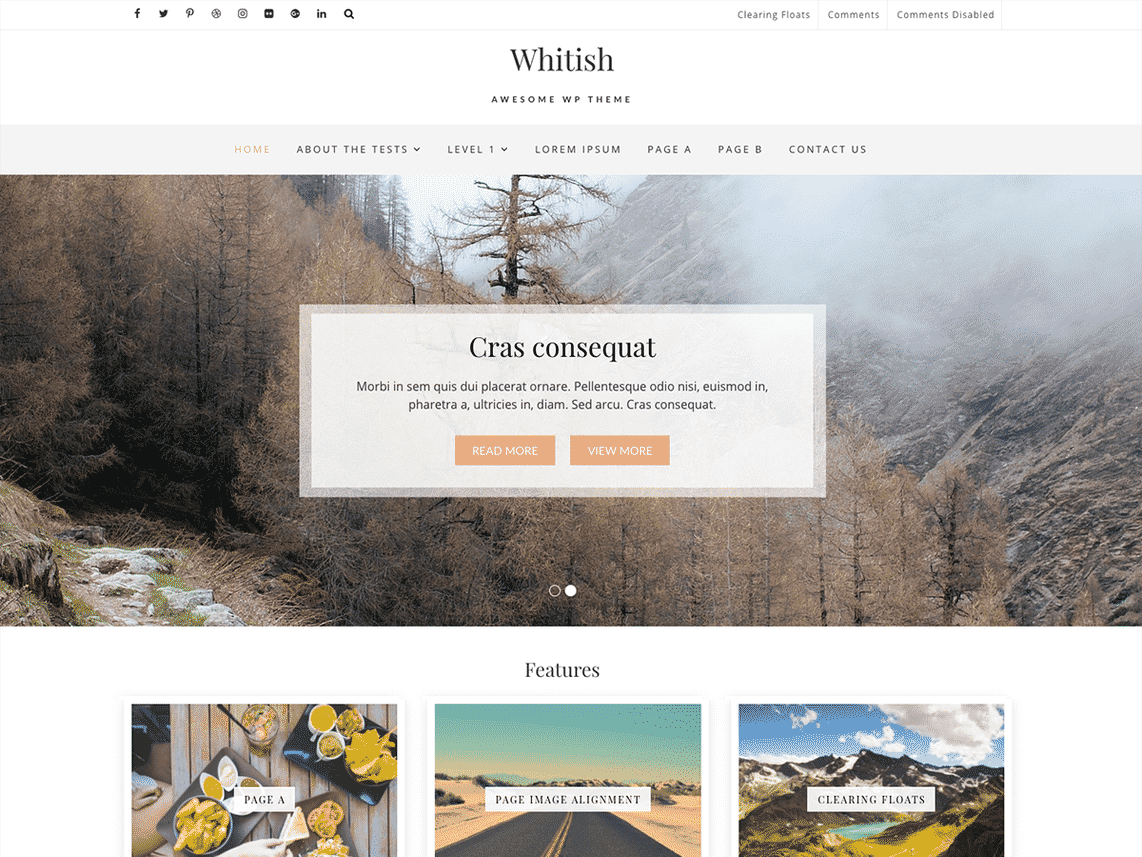
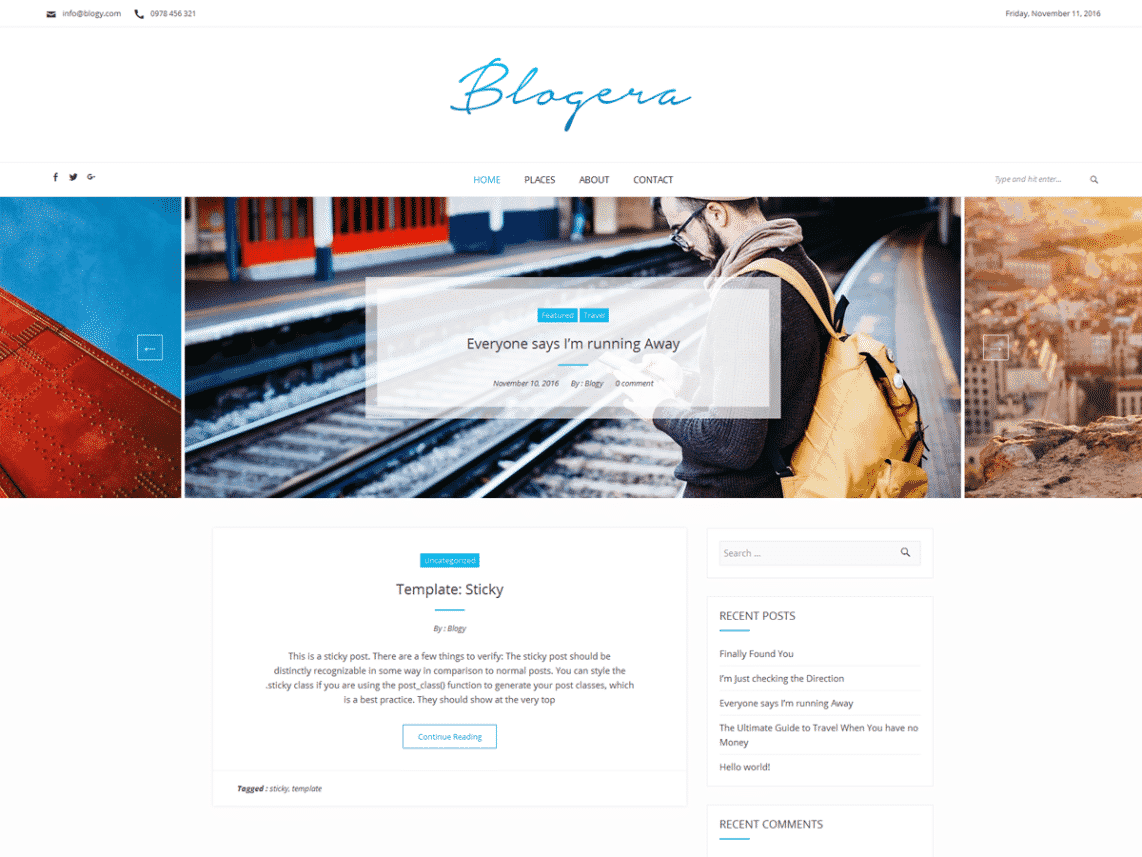
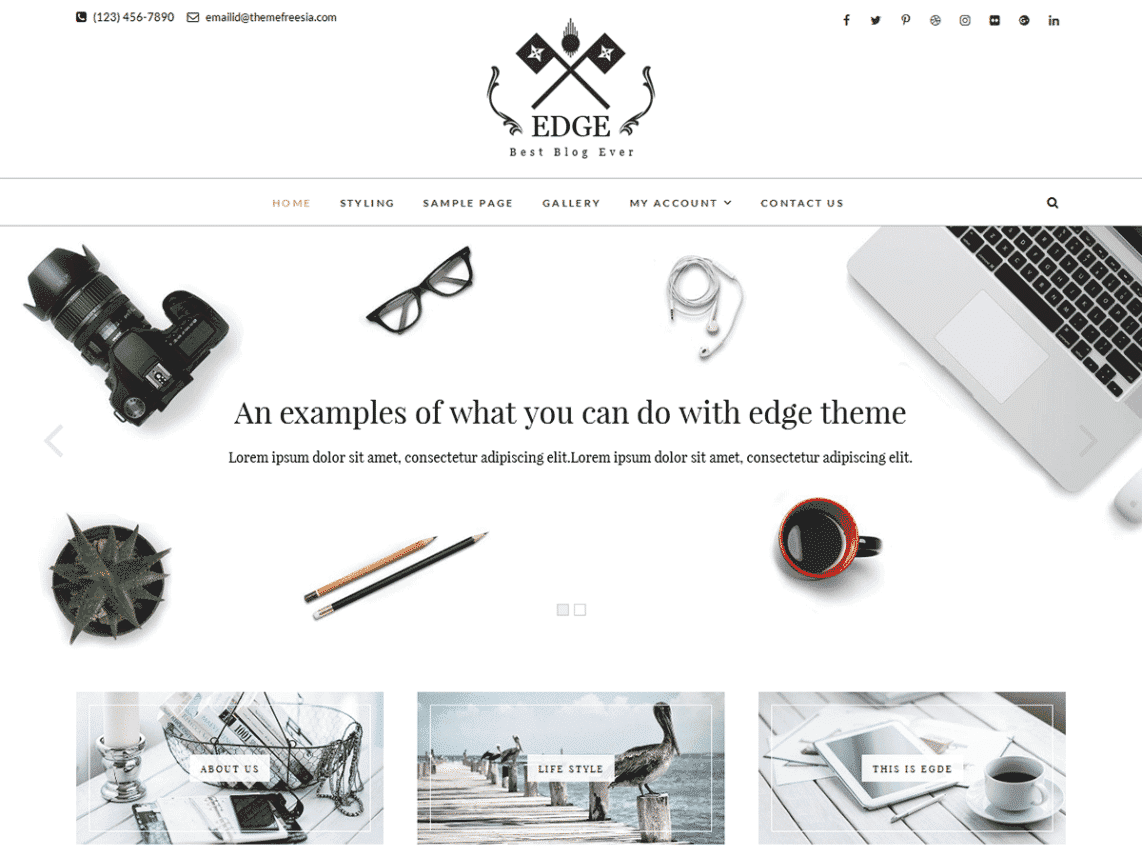
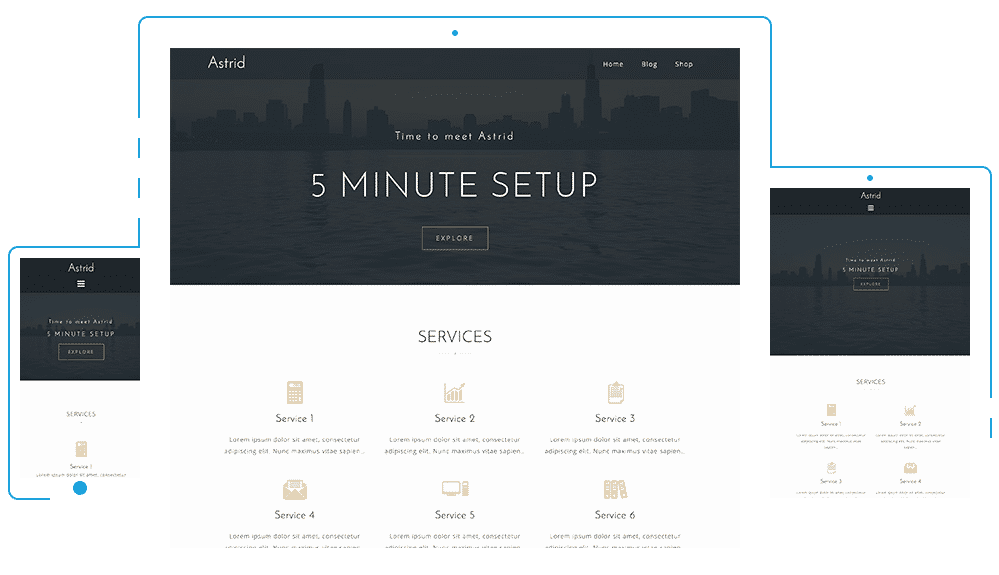
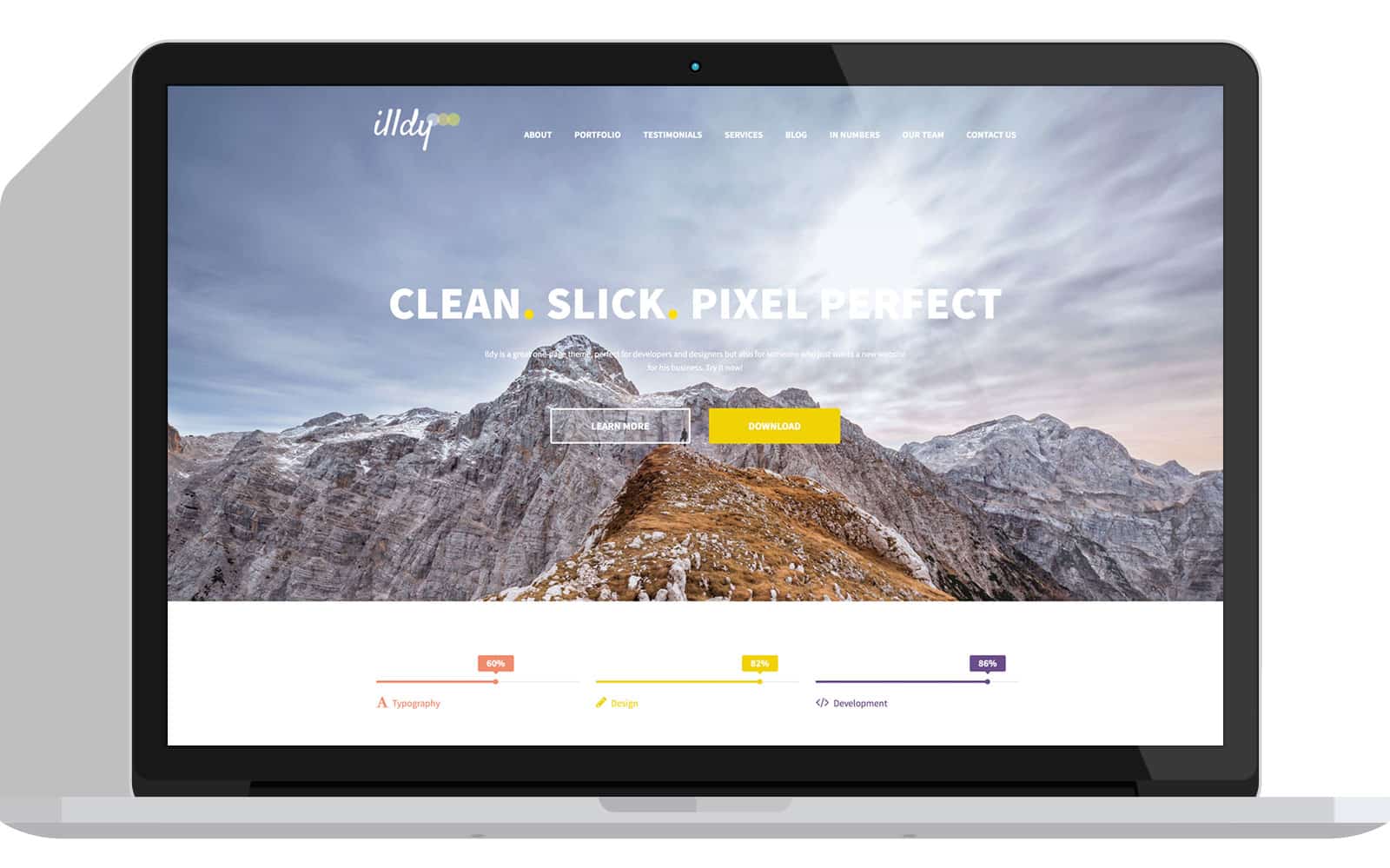
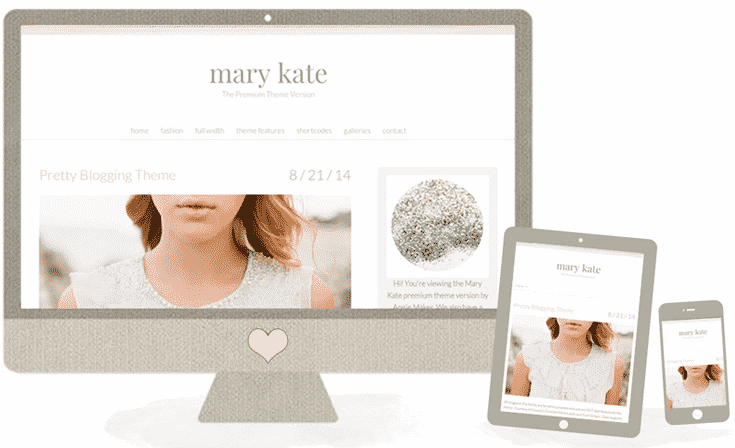
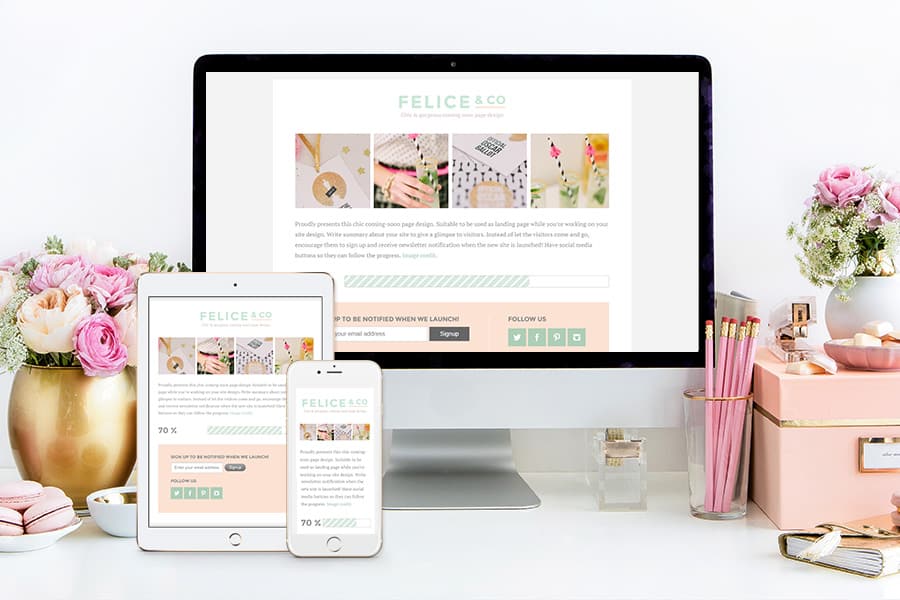

Pingback: The Best Free WordPress Plugins to Boost Your Blog Income - Splendid Blogger
Wish I’d seen this post a couple of months ago when I updated my theme. Really love Mary Kate and Felice
Hi! I love this post and the themes are beautiful, However I can’t find them, am I doing something wrong?? Thanks for posting!! X
Hi, your blog is really amazing and informative. Just wanted to let you know that I nominated you for the “Blogger Recognition Award”. Here is the link to the announcement post: http://www.scribblesnpebbles.com/blogger-recognition-award/
I started out with a free WordPress blog,and I have to agree with you. There are so many options and ways to customize if you’re willing and creative. Great post, lots of good information here.
I am having a problem with my free theme, all of the sudden the sidebar menu is at the bottom of every post.
This is a nice collection of themes, I really like Edge. I may have to switch after I get above problem solved.
Hey thats a nice collection of themes. I went nuts when I started searching for a Perfect Free Theme. But it took a long time and mental health to find one. If I could customise one myself, it could have been awesome.
Thanks
Thank you for creating such a jam-packed post full of useful content. I really wish I would have had a resource like this as reference before I started my blog!
Those are amazing resources, I love how you can find cheap alternatives to an amazing blog creation with little to no money
Other day My friend’s sister was asking me how I started my blog and what challenges I faced. This post would be perfect for her. You have covered every detail perfectly. Awesome post.
dint know there were such pretty free themes, i have always paid!!
Definitely could have used this post when I re-launched my blog haha
Too bad I didn’t know there were so many pretty themes to choose from that were free! I might not have paid for one.
We’re thinking about switching themes and upgrading, so the advise at the beginning on reputable companies was priceless. Thank you so much for pulling all this great content together.
I think there’s a lot of pressure on newer bloggers to start out with expensive premium themes and self hosted sites. The free themes can look just as beautiful and personalised as these though.
Really like the topic, as I’m a WordPress user as well. My theme is Gateway, and I couldn’t be happier with it. I chose it because it allows me to embed videos on the Home page, thus transitioning seamlessly towards my Youtube channel.
great write up! Thanks for this!!
xo
Tessa Juliette
http://travelwheretonext.com
I’ve always wanted to create my own themes but I never knew how to go about it. This is a very informative post.
I am so freaking glad this post landed on that thread. I have been wanting to play around with the WordPress theme i have for ages, hopefully i can find inspiration for what i have in mind through some of the sites you mentioned. Thanks!
There are so many great free themes to choose from if you know where to look. Of course, I didn’t know that when I made the switch from Blogger years ago, lol
I do not even know how I ended up here, but I thought this post was great.
I do not know who you are but definitely you
are going to a famous blogger if you are not already 😉 Cheers!
Great tips!!!! I need to make the switch to word press!!! Theme options are so much better!!! I hate the lack of themes on Weebly
I didn’t knew about so many themes when I chose to start my travel blog. Nut now with so many options I will surely take a look at your recommendation for my next blog website. Thanks. 🙂
It’s definitely okay to use free themes and it’s even better because you don’t have to pay for a good template. You just have to learn how to modify it to your liking. Great tips!
WordPress offers some free themes that are really nice. I am currently using one and not planning to change that in the near future.
I can still remember my first year of blogging. These are really helpful and awesome tips! I also recommend WP for newbie bloggers.
I wish I had seen this before I went to self hosting. These are such great ideas.
These are great tips! Starting a blog can get expensive if you aren’t able to do things on your own. These are great ways to get started without spending.
I would have loved this before I bought my premium theme. I knew there were free ones out there but couldn’t find them.
Wow, this is absolutely an informative post and I love this post it’s really helpful especially for the new bloggers, Glad that you share this with us
I use WordPress but I have never checked out their themes. Some of these are really gorgeous. I will have to look into them further.
Great post and you’re right there are so many beautiful free themes. I have been meaning to get a new layout for my blog recently so I need to check out what WordPress have x
This was very useful information. I use blogspot and I’m able to create my own background and style. I do like some of these themes. I love how easy it is to create your own blog style. Each blog is unique and deserves their own theme.
For someone who does not want to pay much to get her blog up and running, this is a great post! I am a do-it-yourselfer so this is awesome!
The way you described the process it seems like a piece of cake 🙂 I wish I came across this post earlier so I wouldn`t ask other people to do that for me.
I am not using WordPress currently. It’s good to see so many different themes available for our benefit. Bookmarking the post for future reference.
I love the look of edge! I personally use blogger but have considered changing to WordPress…
This is a great resource especially for newbie bloggers. When I set up my blog years ago, I think it took me weeks to choose which theme would work for my niche! Nowadays it seems everything is just so easy!
These are some awesome themes, cant believe some are free! I wish I knew about these before I started my blog.
What a wonderful tutorial on themes! I remember when I was getting started, it all seemed so overwhelming. I’ve used a few in the past, although the one I have now I paid quite a bit for. Mostly because it came with amazing customer service!
When I put my blog together, it took me forever to weed through themes! It was the hardest part – choosing which one I loved! This is awesome that there are so many free themes!
Wow I do love your selections. You have inspired to me to try out a few on those and see how well they work for my blog. Thanks so much for that 😉
Wow! Awesome post. These free themes look AMAZING! 🙂 I am saving this and pinning it!
I have a wordpress that i really need to do a theme overhaul on. you presented some great ideas and information and this weekend I will be referring to your post to get my wordpress together.
Loved this resource. I am in the process of designing my blog and was considering to buy a WordPress theme. But now I am thinking of trying out with the free themes. Keep up the good work!
I love WordPress themes. They are really helpful when you are starting out or need inspiration for your blog design and format.
WordPress themes are so helpful especially when you are starting out. Designing a blog can take time and sometimes you can get so bogged down trying to figure out how it should look you miss out on writing great content.
Thank you for compiling such a thorough overview! It is incredibly helpful as I’m debating on switching my theme in the near future.
These all look so great! I love searching for really nice themes. I actually tend to get obsessed while looking. i fell in love with my current one and have no plans to change for a while!
I have always used blogger and although I’ve thought about switching, I just couldn’t decide. I have a wordpress account though. I like the free themes that wordpress has and it’s definitely something that you can customize to your liking, it’s even easier to play around with to be honest.
I think it’s great that you put up this guide. WordPress isn’t exactly cheap and it’s good to take advantage of the free stuff especially if you’re just starting out.
WordPress is not expensive at all…it is actually free…. what you pay for with a wordpress self hosted blog is the hosting and any other elements like branding, design and theme dev if you choose to do that. Or you can chose the basic startup plan with Siteground and only pay about 3 bucks a month WITH a free SSL cert. The best deal out there.
I am very impressed with some of the themes that are available for free. I have a paid theme, but only because I couldnt find one that I really loved.
WordPress gives you so many choices on free themes, we love them, they are so cool
There are a lot of beautiful free WordPress themes out there to use. They are especially great for beginners because you never know if you will make this a business or not. I still have a free theme for now until I decided to upgrade to a paid one in a few months probably.
I’m currently using WordPress and still find it a bit challenging at times. Wish I would have stumbled on this article when I first started. Good tips!
With havin a lot written content do you sometimes run into any issues of copyright violation? My site has a lot of exclusive material I’ve authored myself or outsourced but it looks like a lot of it is popping it up all over the internet without my agreement. Do you know any ways to help protect against content from being stolen? I’d genuinely appreciate it.
Copyright it and add a terms of use to your site and content so it is protected. I am currently working on a terms of use since I have yet to include that on my blog.
I am in the process of redesigning my blog and have been looking for a clean template so I found this post to be especially useful. I’ll definitely be checking these out. Thanks for the recommendations!
Erica | Black Bloggers Network
NEW POST: What To Do When No One is Reading Your Blog: 3 Action Steps that will Increase Your Blog Traffic
I have been using the WordPress free theme for my blog and find it quite pleasant. It took me a while to read over the tutorial, many times, to understand the html add ons, but I am quite happy with the outcome. MY only issue is that WordPress seems to have organised the customisation menus very awkwardly, it’s quite frustrating that common sense was not included in these menus, and I can no longer find where to add my meta data or page info.
Wow it’s nice I also use WordPress theams…It’s really nice and beautiful
I absolutely LOVED this post. As someone who is currently trying to revamp the look and feel of my blog, this was really insightful. Didn’t know WordPress offered such clean, minimal, premium-looking themes! Thanks!
Very informative post. Themes are a great contributor to the popularity of a website that has a great layout with many flexible options to share good content.
These are some really great looking free themes! Wish I knew about these before purchasing my recent one! haha! I will have to share this in my Facebook group!
I wish I had I had know about these beautiful free themes when I started my blog! Great post!
I wish I had known about these free themes when I first started blogging! Great post!
Very cute themes! If I ever want to change mine I will keep these in mind. Free is always good!
These free themes look so nice. I have a free WordPress theme too. Love it!
Wow there really is a lot of beautiful themes that you can get on WordPress for free. I paid a lot of money for mine from Etsy but I do like it so it is worth it x
Very informative!! Thanks for sharing 🙂
Several years ago I was thinking about switching my blog to word press but it was all foreign to me and I got frustrated very fast. In the end I decided to stay with blogger. But I know a lot of people will appreciate this information because word press is very popular .
Thank you! I have saved this article. This is a great resource for people who don’t have a lot of upfront investment money.
Thank you so much for sharing I’m using a different platform but I think i will move on to wordpress xoxo
Some of these themes look so crisp! I ended up changing themes recently because the previous one just wasn’t working the way I wanted it too. We purchased both but it seems like there are some awesome free wordpress themes.
I dont know why people prefer premium theme in the presence of free theme. do you have any stat related to free vs paid theme usage…
Unfortunately no I do not, but I can most certainly keep that thought in mind for an upcoming post! Thank you!
i could have used this !!! where were you few months ago lol 😛 good info
Wish I had this post when I was just starting out, girl! Your instructions take the fear out of the process. I actually JUST paid someone to personalize my blog’s theme, but for years I used the free versions. With blogging its good to prioritize what you want, whats your budget and take it step by step. 🙂
You make it sound so easy 🙂 I remember when I made the switch from Blogger to WordPress almost 7 years ago, I almost blew up the whole internet LOL.