Our website is supported by our users and contains affiliate links. We get paid when you purchase or sign up for anything through those links. Read the full disclaimer for more information.
Last Updated on October 26, 2020 by Yovana
You might be in the beginning stages of creating your own site or blog. Maybe you are a step above where you are attempting to start your own business. If you are serious about blogging as an investment in your future, then you will need to treat your blog like a business.
What is a business without a logo?
A logo is a way for your readers/customers/clients to remember you by. It is apart of your image and a main part of your brand.
Businesses need a brand because without branding, there is no way to tell you apart from the heaps of others just like you. What is better than being able to create your very own logo for free?
If you have not yet started a blog and want to, or are having trouble with where to start, check out How To Create A Self Hosted WordPress Blog. If you sign up for Bluehost with my link you get a free domain, free site builders, free 1-click WordPress install, 24/7 support and all for only $2.95 a month!
Start a Money Making Blog Free Email Course
In this free 5 day email course, I show you everything from creating your blog from scratch, to SEO keyword research strategies, basic branding, creating an email list, social media strategies and monetization strategies to start building a profitable blog.
Sign up for the newsletter to receive regular updates and get instant access to the free course.
You are probably on a tight budget or have limited funds to be spending on your blogging venture. That is perfectly fine because you do not have to pay a dime for a logo. I have come across various ways to create a logo for free.
The logo you see at the top of my blog was 100% free thanks to PicMonkey. I have made logos in the past for free with Canva as well. They both offer PNG formats which you will want for your logo so it does not look boxy against any sort of color background you may want to decide on having.
Did I mention you can use PicMonkey for free, at least for a trial period, with my link? Click here for your free trial!

Table of Contents
Here is the step-by-step guide to creating your very own logo for free!
Why would you want to pay for something that is so fun to do on your own and for free?

Think about what you want your logo to look like.
Make it 100% unique and stand out to whoever sees it.
Think about what the purpose of your blog is and who the audience is for your blog (or business). Create your logo to fit your blog, it’s design and content. It should also be able to stand out so who ever sees it, remembers it without effort.
Brainstorm on the design of your logo until you have a good idea of where to go with it. Sketch it out and see what you come up with!
I believe strongly in making your blog your own and apart of you, as a business or not. So that is why I try to truly create everything you see here in front of you on iliketodabble.
Besides the stock photos on some of the images, everything here is 100% original (besides ads or banners for affiliate links, of course).
Create your logo in PicMonkey.
Click here to go to PicMonkey and sign up for your free trial! Or click the image below and select ‘Start a free trial’.
Select ‘Design’ -> ‘Blank Canvas’
Select whatever size you would like your blank canvas to be. Once you select the size of the canvas, you are ready to create your logo.
When your canvas is brought up to edit and design on, you have an array of options.
With a blank canvas your options include adding whatever you want to it. It is a blank slate begging to be filled with color and beauty!
You can add images to it from your own hard drive, add background color to it, add some effects or textures and also add text and overlays to it.
PicMonkey has some great fonts and cute label overlays that are great for logo design.
They also offer some cute themes to start with if you are having trouble coming up with the perfect design on your own.
Mix and match and play around with PicMonkey until you get used to it. It is easy to use though so there is not too much for a learning curve.
You don’t have to start with a blank canvas. Start with a template or theme as discussed.
You also can start with an image you already have and editing that image with touch ups and effects. You are also able to add text, overlays, labels, stickies, frames, textures, etc to your logo.
There are no limits with what you can do with PicMonkey. Which is why I used it for my own logo creation easily and for free.
Try out Canva for branding.
In Canva you can add your brand colors and fonts if you have already established those. Canva will save these and have them ready for easy access as you create your logo.
Select ‘Create a design’. This will bring you to a screen full of options to select for the design you want to create. Scroll down to Marketing Materials and select ‘Logo’.
You will then be brought to a page where you can design your logo. Canva will present to you some options including a layout to select, elements to add such as overlays and shapes, fonts to chose from, background colors, or your own uploads to include in the design of your logo.
Your brand colors and fonts will be included in the options which is super helpful I think when designing anything for your blog, site and business.
And you are off to the races! Have any questions or other useful tools you have used for logo design for free? Add them in the comments below.
Want some help in designing your logo for a small fee? Contact me for guidance here.
Related:
How To Create A Self Hosted WordPress Blog
How To Create A Beautiful Blog Using Free WordPress Themes
How To Create Stunning Images For Your Blog In 5 Minutes
21 Top Tools To Help Boost Your Blog
The Top 11 Resources For Free Stock Photos
The Ultimate Blogger Freebie Master List
Sign up to get this master list of the top freebies for bloggers; free stock photos, checklists, courses, guides, planners, etc.

Daniella is the creator and author of iliketodabble.com. When their wife Alexandra and them aren’t globetrotting or playing with their 7+ animals, they are dabbling and working towards a future of financial freedom.


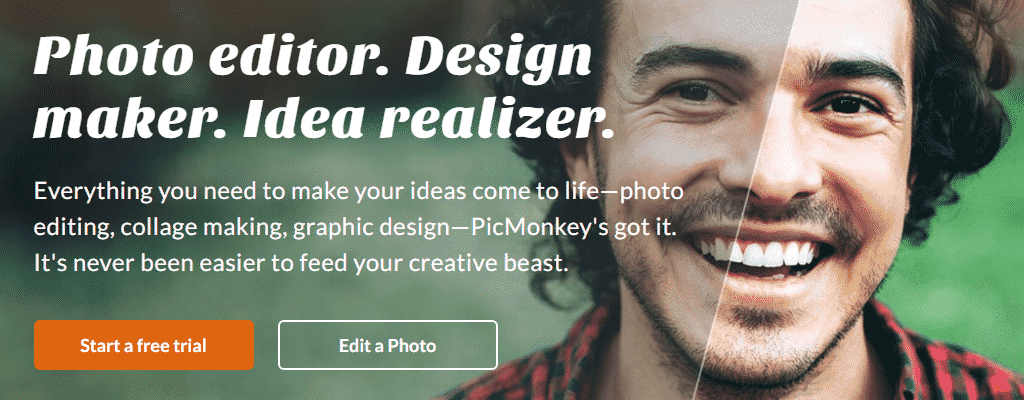
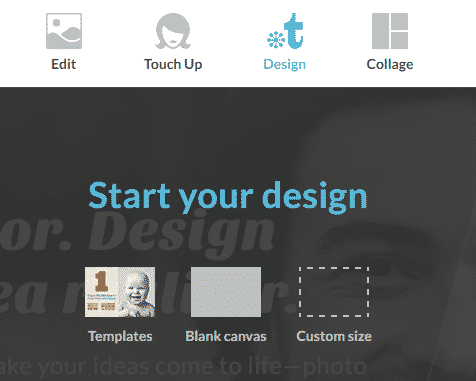
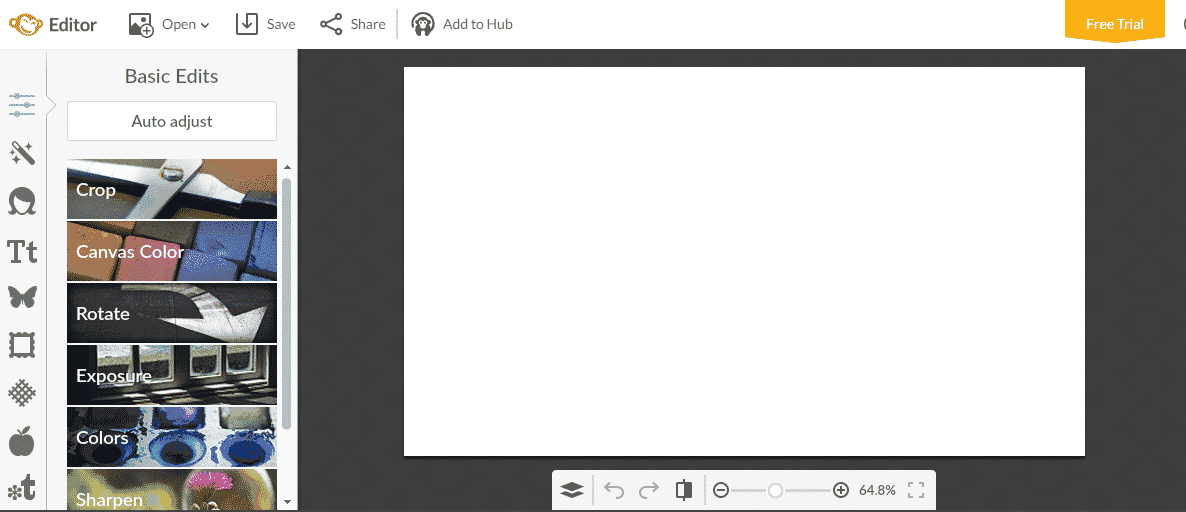
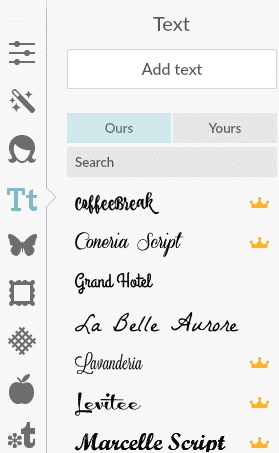
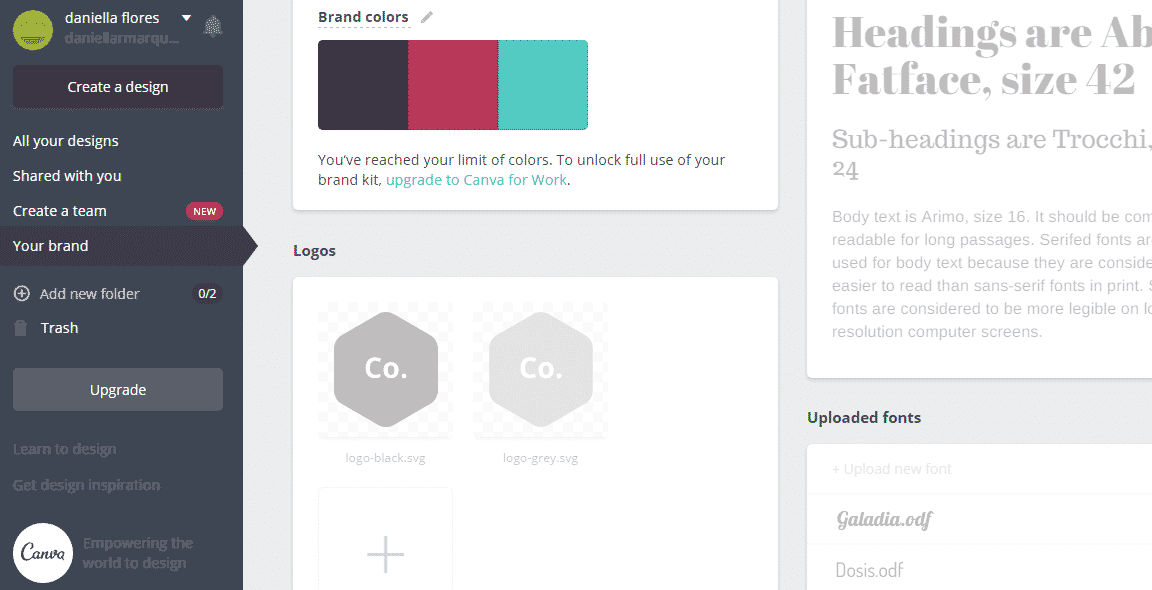
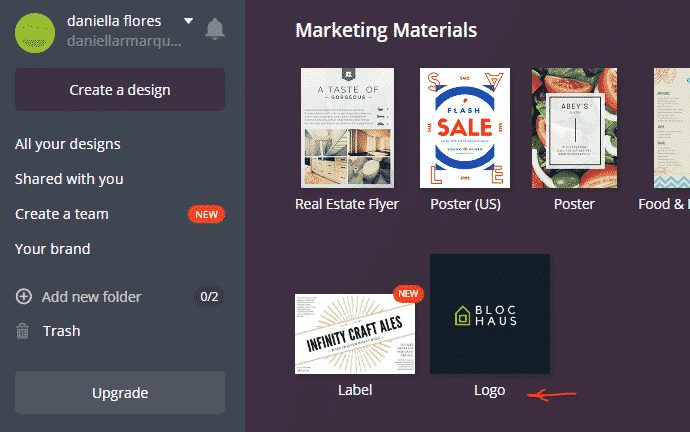
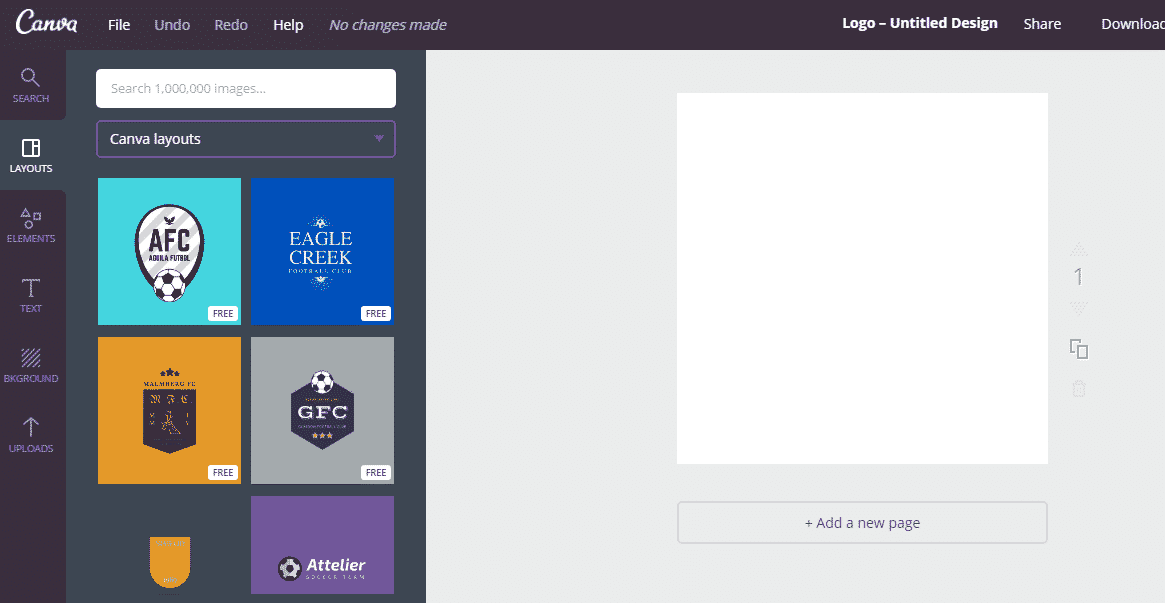
Hello! I simply want to give you a huge thumbs up for the excellent info you have got right here on this post. I am returning to your web site for more soon.
Thanks to my father who shared with me on the topic of this weblog, this web site is truly remarkable.
Very good information. Lucky me I ran across your site by chance (stumbleupon). I’ve saved as a favorite for later!
Hi there, I read your blog regularly. Your writing style is witty, keep it up!
Quality posts is the secret to interest the users to go to see the web site, that’s what this web site is providing.
I didn’t know Pic Monkey had that feature. I’ll look into. I’m actually trying to create a new logo.
I’ve been meaning to look into this! Definitely saving this for later because my blog is long overdue for its own logo! <3 Thanks for reminding me!
I do love pic monkey. It’s a great program and I like to use it on a daily basis for my work. A great tutorial!
Thank you for sharing this nice tips. This is very helpful recommendations for fellow bloggers especially newbies in this.
I love using Picmonkey to edit my photos. It is so user friendly and it saves me tons of money on expensive photo editing programs.
This is so cool! I’ve never heard of PicMonkey but it sounds like an awesome program and an alternative to hiring a designer.
Great tips for influencers and business owners on a budget (aren’t we all?!?!). My logo is down with custom fonts in PicMonkey.
Ooooo great advice here!!! I make all of my own logos. I use pic monkey and love the program!
I have used both PicMonkey and Canva, I am in love with Canva and it’s potential to make anything look graceful and elegant.
Ooh I love this! I didn’t ever think about how easy it could be to make my own logo.
I used Pic Monkey to design my logo some time ago. I love it! I use Pic Monkey on several occasions to edit pictures for my blog as well. It is simple and fun.
Great tutorials! Canva and PicMonkey are life savers, lol! I absolutely love Canvas and I work out of it daily. 🙂
I love and use picmonkey daily! Such a great service. I actually subscribe to them. I have been thinking about making a new logo recently too, great steps here!
This is one of the reasons I love picmonkey it’s so useful for beginners to use without a lot of picture editing experience! I use it a lot now but didn’t know about it in the beginning!
I am so glad I have stumbled upon this blog. I really need this tips. Awesome, you don’t know how grateful I am! Thanks for sharing!
I also use Picmonkey. It is a fairly easy app to use and it is free!
I used canvas for mine, but I hadn’t heard of picmonkey! I need to check that out.
Canva and picmonkey are my favorite! I couldn’t live without them! I am always looking for new tricks for those programs.
I love using PicMonkey to make collages and other elements for blogging. I haven’t used it to make a logo, but you’ve made it seem like something I could manage.
I love all your articles. I am going to try out pic monkey today. Thanks for all your post you do. They have helped me a ton.
These free tools are so helpful for bloggers. They give you great ideas and allow you to add your own personal touches.
This is exactly what I did! I ‘m not a graphic artist by any means. But I was able to use PicMonkey to create something 🙂
I though have been a Canva lover, would explore Picmonkey too. Nice illustration.
I made my logo, too! Easy and way cheap. 🙂
I love PicMonkey for creating things like this. It’s so quick and easy to use, and the results are always great 🙂
Louise x
Love the step by step tutoria! I use canvas often for Pinterest but never thought to use it to create a logo ?
This is a great option for those just starting out! Canva is an amazing resource!
Having a nice, neat and pretty logo will be one of the great ways to convince your customers! Thanks for letting us know that we can create our own for free. 🙂
I’ve never heard of PicMonkey, gonna check it out right now!
I use both Canva and PicMonkey. They are both great resources for logo design – and for creating blogging graphics. Excellent tutorials. Thanks.
This is awesome! Didn’t know you could do all this. Great to know for the future.
I love using Pic Monkey! Canva is another story, I could never figure out how to use it correctly.
Very useful! I had a hard time creating my logo. I hope to have find this earlier.
Pic Monkey gives my blog life! LOL! I use it for everything. This is a great tutorial! I like Canva, but find PicMonkey more user friendly.
Good suggestions I use both Canva and Picmonkey.
Thanks for the step by step pics for making my own logo! I definitely am going to pin this now for later!
This is a really helpful guide! I think learning how to create these things with easy-to-use programs is a really good idea.
Great information!
I’ve used Pic Monkey and Canva to create graphics. I hadn’t thought to make my own logo.
Great tutorial – I love your logo. I use Canva, but will have to check out PicMonkey as well.
I use Picmonkey for editing and canva for creating overlays or jazzing up stock photos. I like the idea of making my own logo x
I made my own header in pic monkey but feel it needs some work. I don’t have an artistic eye which is why I pay people to do my art for me. But I love Picmonkey fro editing photos. But I agree why to pay for what you can do yourself for free.
I’ve never used PicMonkey before but I wish I knew about it and Canva before to have saved $$$s getting a logo professionally created! Such a helpful guide you have here!
This is a useful post since I am learning to do all this. Saved it on Pinterest!!
Greaf post, way to look out! I like making my own graphics and what not. My favorite to use is Canva too because everything is so easy to use.
I am a terrible graphic designer, so I am so thankful for sites like Canva that are super simple for people like me. My husband is pretty good in photoshop but not me lol
Picmonkey really is awesome. I use it for SO many things. It’s easy to use and I really like all their options.
Someone introduced me to Canva and I love it! I’ll have to check out PicMonkey as well. Thanks for sharing these tips.
Wow! What a great detailed information for starters. Thanks for sharing.
Awesome tips thank you for sharing!
I don’t have a logo yet for my blog. Now that I know how to create one the hardest part for me is thinking up what I want that designed to look like .
You make a great technical resource for people starting out!
I seriously just dont know what I’d do with out either Canva or PicMonkey! I use them on the regular and love the features. And, worth it to pay for premium on PicMonkey. Love how easy your DIY is for logo creation! And love yours!
Thank you, Karen!