Our website is supported by our users and contains affiliate links. We get paid when you purchase or sign up for anything through those links. Read the full disclaimer for more information.
Last Updated on December 1, 2020 by Yovana
Let’s face it. Internet access makes the world go round but it definitely seems to be for the more privileged. What if I told you it didn’t have to be that way and that you could legally get free internet and wifi at home (and anywhere you go).
We love finding new ways to get free stuff and save more money. In the past, we’ve brought you creative ways to get stuff for free including:
- 22 Clever Ways To Get Free Gift Cards
- How to Get Free Flights (& Free Travel)
- 14 Real Ways to Get Free Concert Tickets
- How to Get Free Makeup Samples
Internet is the big kahuna though. If you can find free ways to get access to the world wide web, imagine how much money you could save.
Internet connection is a big factor in our everyday life whether you take online classes for school, work remotely from home or nomadically, or need to meet with your doctor virtually due to physical restrictions.
It powers most of our lives but it’s not cheap.
We pay $50 a month for our wifi through Charter who is the only service provider in our area. However, you could end up paying much more than $50 a month depending on your mobile data usage, the type of package you need, non-promotional prices, and your location. Those in rural areas may not have the same options as those closer to the city and may only have DSL or broadband to choose from.
If you think that the majority of people are paying an average of $50 to $100 a month on internet service, that comes out to $600 to $1,200 a year. They could be potentially be saving up to $1,200 a year or more if they were able to get that internet for free.
Let’s dive into exactly how they can do that, legally (because we don’t want to go to jail).
So – if you’re looking for ways to “hack your way” to free internet, this isn’t the article for you. There will be no hacking of other people’s internet going on here. Let’s respect each other’s data privacy.
Table of Contents
How to Get Free Internet: 13 Legal Ways
If you don’t already know you can use your phone’s wifi hot spot as a way to get internet in a pinch, it isn’t exactly free since you are already paying for it through your cell phone service provider. Some service providers even require you to add hot spot usage as an add-on service in order to be able to use it.
If you are someone who can afford that, that’s great. Many people who live in rural areas or are digital nomads go this route with a cell signal booster.
People who already pay for internet service at home, their provider could also operate a network of Wi-Fi hotspots that they can connect to for free. It isn’t absolutely for free since they already pay for internet with this service provider but will help them save money when they are away from their home. Service providers that currently offer this connection for free are AT&T, Comcast, Cox, Optimum, and Spectrum.
For others that don’t have either one of these as an option, let’s look into the legal free ways to find internet service both at home and on the go.
Note: You will see some of these options include using free Wifi at establishments that are no longer open currently due to social distancing and self-isolation orders in many states within the U.S. (and other countries). If the Wifi is still up and running at these places, you could still use it in their parking lots if you absolutely have no other way and don’t have a legal order in your area for only essential commuting. However, you might need to direct towards the other options that are favorable to staying within your home.
1. FreedomPop
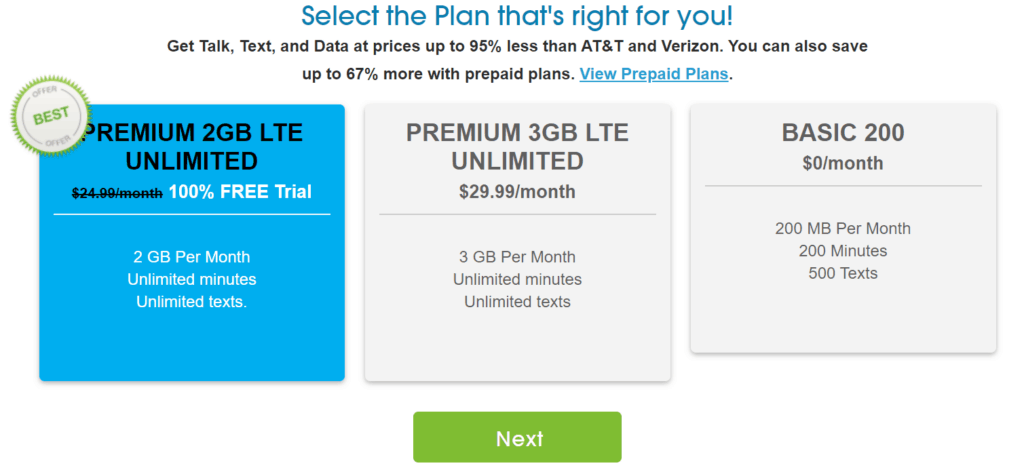
Founded in 2012, FreedomPop is the world’s first 100% free mobile plan.
In addition to their free 4G mobile phone service, they also offer:
- free wireless internet
- free home broadband
Their free option is their Basic 200 plan which includes 200MB data a month, 200 minutes and 500 texts. They also have an LTE plan that has the 200MB a month free as well as a free trial of their 2GB plan.
By using Voice over IP (VoIP), their devices receive signals from their network towers that are close to them/ Those towers are powered by other, larger networks. In this particular setup, they piggyback off of Sprint which is why they are able to provide their services.
In addition to free mobile service, they also offer a suite of devices, digital services, and the ability to share data across accounts
FreedomPop is currently only available in the U.S. and U.K.
To check the availability in your area, start by going to the FreedomPop website and entering your location-specific information.
Money tip: Maximize the amount of money you save on your internet by also making some extra cash with your internet usage. Nielsen is a service that will pay you for using your internet as you normally would. All that is required is downloading Nielsen to your devices.
2. NetZero
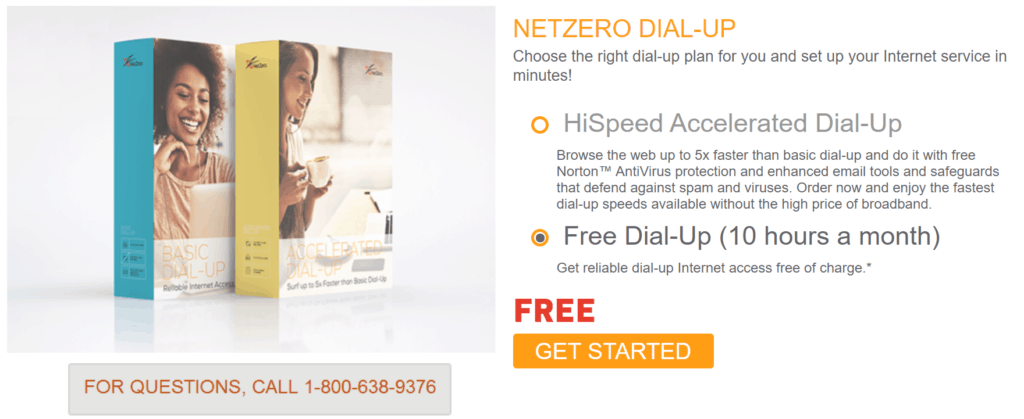
NetZero was founded in 1998 and use dial-up connections. So yes, you will need a phone line in your home in order to use their home service. However, if you don’t have one, you can opt for their mobile broadband option but you’ll be required to purchase one of their devices.
Their free options include 10 hours of free internet a month via their dial-up option and 200MB a month via their mobile broadband option (with the purchase of a NetZero Mobile Broadband device). Much like FreedomPop, they also have paid services available if you want to increase your usage.
The features included in the 10 hours monthly of free NetZero dial-up are:
- reliable connections
- email with mobile and web access
- create as many email addresses as you want, for free
How is this possible? Ads. That free option comes with a lot of ads.
Check the NetZero website for more information.
3. Juno
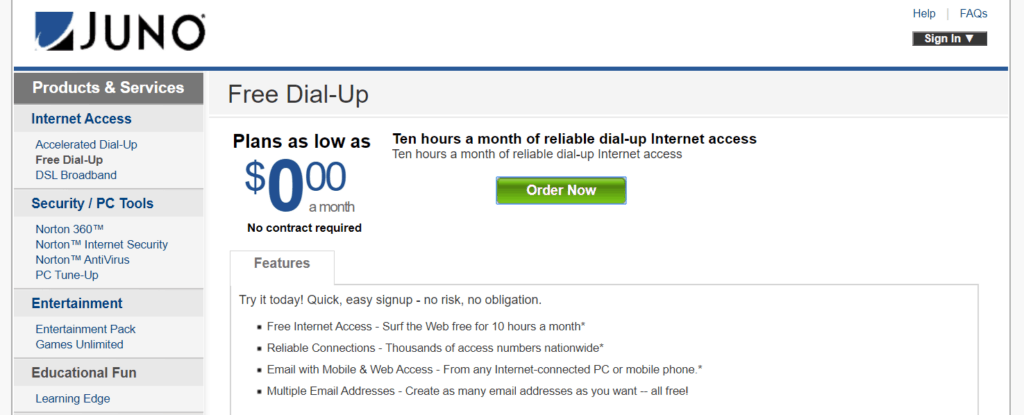
Juno rose on the scene 2 years before NetZero. Just like NetZero, Juno also offers 10 hours a month of free internet access via dial-up.
And also like NetZero, Juno’s free option is free because of the sponsored ads they serve you.
There is no contract required and their free service includes:
- reliable connections
- email with mobile and web access
- create as many email addresses as you want, for free
For more information about Juno, check out their website.
4. 1-2-Free ISP UK
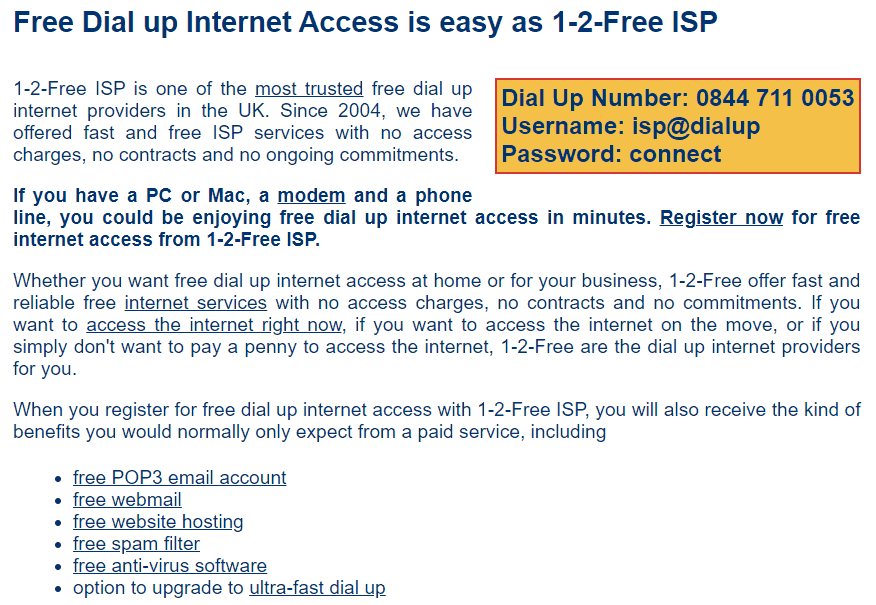
1-2-Free ISP is a free ISP (Internet Service Provider) for U.K. internet access.
Founded in 2004, 1-2-Free ISP claims to offer fast and free ISP services with:
- no access charges
- no contracts
- no ongoing commitments
1-2-Free will not charge you to access the internet but you will have to pay the cost of the local call when you use their service.
Read more about their offers on their website.
5. EveryoneOn

EveryoneOn is a nonprofit founded in 2012 dedicated to connecting low-income families to affordable internet service, computers, and digital skills. Since 2012, they’ve been able to connect 700,000 people.
To gain free access to the internet, it depends on your zip code and situation that you fill in on the website to look at offers you qualify for.
However, you may be able to qualify to get 2 free months of internet access if you sign up by April 30th, 2020.
To browse offers in your area, check the EveryoneOn website.
6. Instabridge
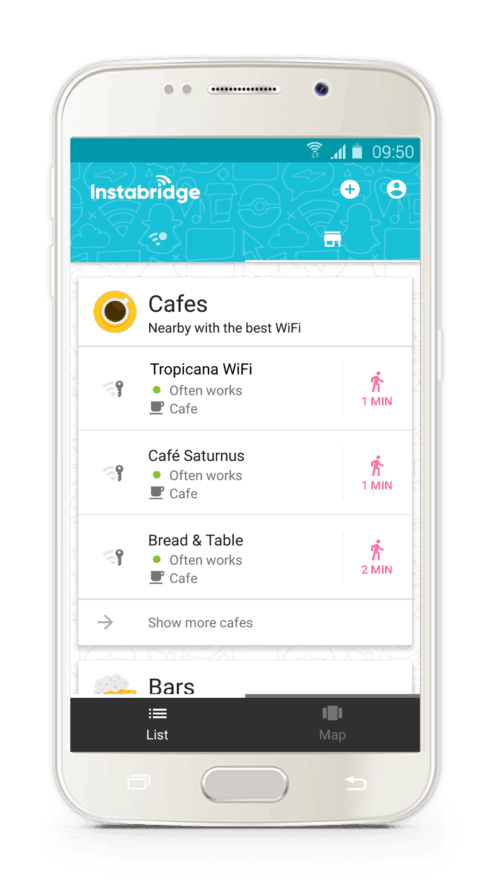
When you’re on the go, it can be especially hard to find Wifi to connect to and use for free (and without time limits).
Instabridge is an app that is available for both iPhone and Android phones that provide you with free wifi spots and passwords based on your location. Originally the app was founded so you could share your home Wifi with your friends on Facebook but it quickly grew to be one of the largest Wifi sharing companies.
Once you allow location access to the app, the app will show you free Wifi in your area as well as the distance and performance of each spot. Instabridge also knows which spots do and don’t work and will automatically connect you with the ones they know work so they can keep you away from a poor experience of trying ones that don’t.
For more information on Instabridge, check out their site and download the app.
7. WiFiMap
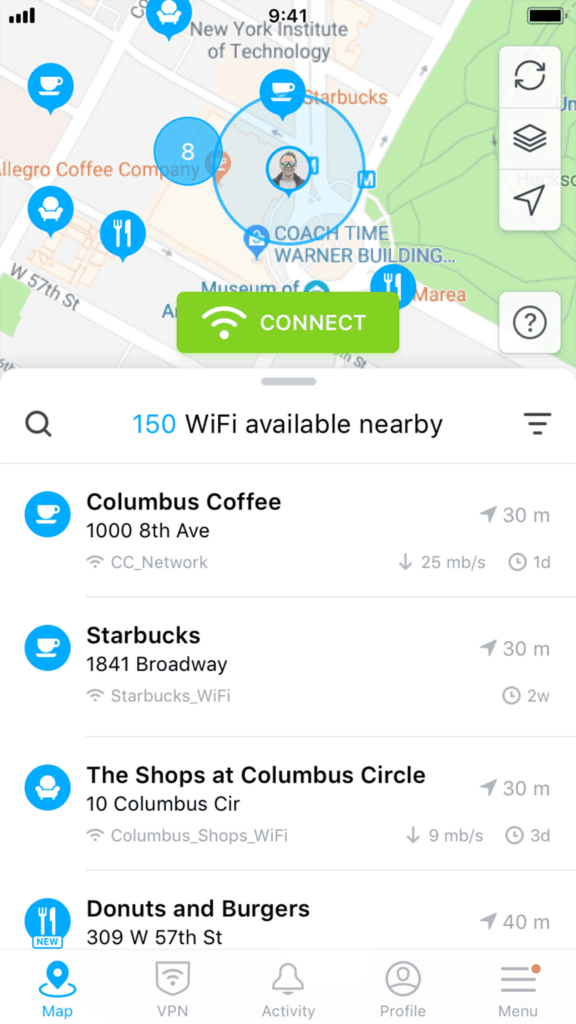
WiFiMap is another app that was built on the foundation of Wifi sharing. The app is available for both IOS and Android and provides a map of free Wifi spots, based on your location.
The app also provides free connectivity over VPN which is crucial to have when toying around with free public access over Wifi.
WiFiMap is the largest Wifi sharing community with real-time updates, crowdsourced by real people, and has connected over 100,000,000 users worldwide.
They bring a whole new meaning to the word “sharing economy“, and for completely free.
How cool is that?
Read more about WiFiMap on their site.
8. Wifi Free Spot
Wifi Free Spot is a location directory that lists free Wifi access points for anyone to use.
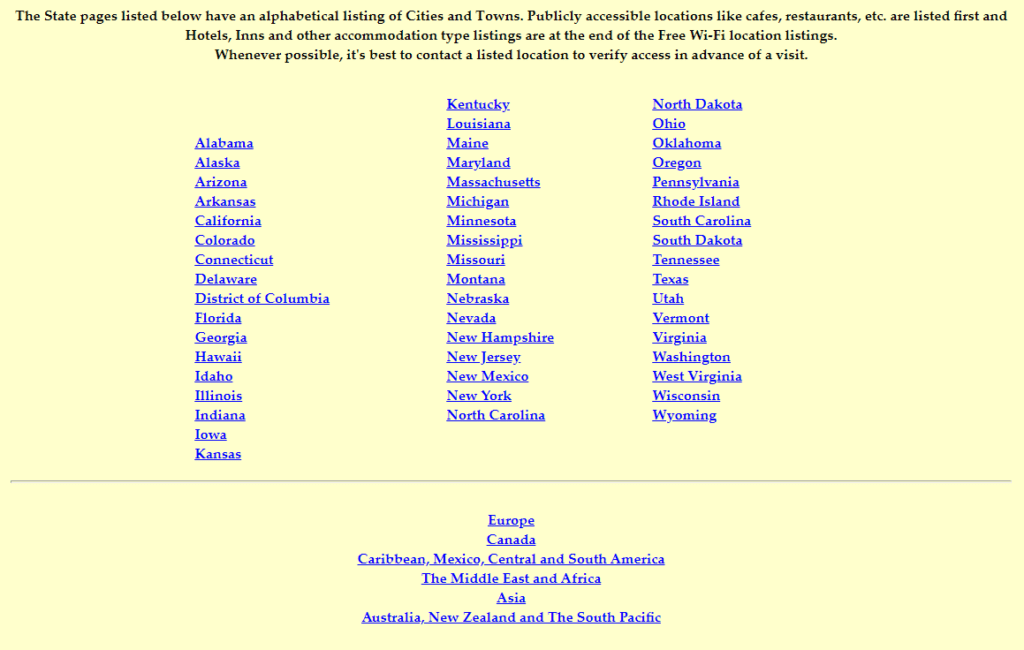
They offer listings by the state in the U.S. but also have the below regions and countries available in the listings:
- Europe
- Canada
- Caribbean, Mexico, Central and South America
- The Middle East and Africa
- Asia
- Australia, New Zealand and The South Pacific
In addition to local free Wifi spot listings, they also have specialized listings that include:
- Large companies like Panera, Starbucks, and FedEx
- Hotels, motels, and resorts
- Vacation rental properties
- RV parks and campgrounds
Read more about Wifi Free Spot on their directory site.
9. Share Wifi with Neighbors
If you are close enough with your neighbors, chances are you can get them to agree to share their Wifi with you. It never hurts to ask.
You could also discuss with your neighbors who don’t have Wifi or internet access in any way currently if they would be willing to go in on a plan with you. This won’t be exactly free but it would end up costing much less if split between 2 or more neighbors.
10. Don’t Forget About Your Public Library That Offers Free Internet Access
If you need internet access and don’t have a smartphone or the type of setup at home to be able to use the free services listed above, then turn to the local resources within your community.
Your public library is a great resource for free internet among many other free things they offer like books, DVDs, video games, and more. Some libraries enforce time limits to use their Wifi and computers, but others don’t.
We recommend you check with your local library on their specific terms of internet usage.
11. Check for a Municipal Wireless Network in Your Area
If you live in a bigger city or town, using municipal wireless networks might be an option for you. Municipal wireless networks are city-wide wireless networks that provide municipal broadband via Wi-Fi to large parts or all of a municipal area by deploying a wireless mesh network.
Many government organizations have committed to providing free internet access to anyone and everyone who needs it. Even though they are typically used to connect businesses to governments, they are also extended to individuals depending on where you are at (and how “free” that access is).
For example: St. Cloud, Florida has free access for everyone, and its network is complete and running. However, Philadelphia, Pennsylvania is much different where its network provides low-cost access for everyone in the city and discounted access for low-income families.
26 U.S. states have restrictions against municipal broadband and you can check Wikipedia’s list of current municipal wireless networks to see if there is one in your area (or an area that you are planning to go to in the near future).
12. Ask Your School District About Free Internet for Students
If your school district serves mostly low-income families, they may qualify to have free internet for their students to access in their homes. If your school district doesn’t currently offer this, there are some things you can do to get that kind of benefit moving.
Start by requesting a meeting with your district superintendent to discuss a program like this for your own school.
With the current situation in the U.S. with “shelter in place” orders, schools have been closed without a clear date when they will reopen. Due to this, many schools are offering free resources to help their students succeed such as free pads, free laptops and free internet access for the interim.
Check with your local school district to see what your options are.
13. Create Your Own Free Internet Device
You can pick up free wifi signals with your own free, scrapped together, internet device. No sim card required.
This video was one of the easiest and straight forward tutorials we could find.
Pros and Cons of Free Internet
The obvious pro is that you save a ton of money monthly and yearly when being able to pull off free access to the internet. If saving money wasn’t even a thought because all you wanted was the option, free internet is the miracle you called for.
With free access to information, communities have more resources for learning, opportunity, growth, and a more fulfilling life.
But with every reward, there is a risk.
You should keep in mind that the quality of the internet may not be the same as premium paid services. As we saw in the options above, free options have a cap for how much data or hours you can use of it a month. When using public shared Wifi spots, speed and security might also be sacrificed.
How to Access Free Internet Safely
Let’s say you are able to get free internet at your home through a special program (and have a home private network), then you don’t have to worry about your private information spreading across public Wifi.
If the only way you can get free internet is through public Wifi, then you need to be diligent about how you use that free public internet access.
Some steps you can take to make sure you are protecting yourself and your data are:
- Make sure you are using secure websites (check for https:// and stay away from http://).
- Protect your personal information with security software on your computer and other devices, using only websites you trust, don’t ever share information on websites like your social security number or bank account number, and never store your username and passwords on your browser (and remember to always log off when you are done using a website).
- Avoid automatic connections (always). When you’re in public locations like the library and your setting is to automatically connect, that gives hackers a free for all access to your information while you’re there.
- Stay away from file sharing. Never share files over public Wifi. You might also want to check your file sync settings on your phone and make sure you only sync when on a private connection.
- Use a VPN (virtual private network) to add an extra layer of protection. VPNs provide a barrier between your personal information and the internet by encrypting the data that moves in between the connection and your device. VPNs are also available for mobile devices and tablets.
Frequently Asked Questions
After reviewing the most popular requests concerning free internet, we’ve compiled these frequently asked questions.
What is the difference between Wifi and internet?
Wifi is a radio signal that is broadcasted out to your devices and the internet is on the other side of that signal. If your device can’t pick up the signal, it can’t reach the internet.
Can I get Wifi without an internet provider?
Yes. You can still connect to Wifi without an internet service provider but you won’t be able to actually get on the internet.
Can VPN give me free internet?
Yes, by using loop holes present on your network connection or ISP (internet service provider).
How can I get free data?
You can get free data through services like FreedomPop and NetZero but they cap your free data at 200MB a month.
Wrapping Things Up: Free Internet is Awesome, but Use It Wisely
The ability to have access to free internet is amazing. It not only helps you save money but gives you free access to information and connects you with the rest of the world.
With that access to information, you have the opportunity to educate yourself more with the access to online learning, read important information about what is going on in the world to educate yourself and prepare for things, apply for jobs that you wouldn’t even know about, and find ways to create a more fulfilling life.
Knowledge is power, but only when used wisely. And you know what is cooler than knowledge? Safety. Well, maybe not cooler but it is just as important.
Use your ability to use free internet wisely and always watch your own back.
More ways to get free stuff and save money:
- 10+ Legit Ways To Get Free Stuff
- 50 Cheap Or Free Things To Do For The Holidays
- 86 Genius Tips To Save Money Every Day
- Frugal Living: 26 Tips to Live Big on a Small Budget
Get The Monthly Money Mashup
The last Friday of every month I send an email consisting of my favorite posts throughout the financial community, money-related news that helps you, helpful resources, tips, opportunities for free stuff like any giveaways going on, and more!
Pin it for later!


Daniella is the creator and author of iliketodabble.com. When their wife Alexandra and them aren’t globetrotting or playing with their 7+ animals, they are dabbling and working towards a future of financial freedom.


Pingback: Best Blog Posts - July 2020 - Bella Wanana
Pingback: Save Money with the Entertainment Book - Partners in Fire
Pingback: The Entertainment Book: Is it Worth it? - Just Start Investing
Pingback: How to Save More Money with the Entertainment Book | Money Life Wax
Pingback: How to Save Money with the Entertainment Book - Money Saved Is Money Earned
Pingback: Why You Should Hide Your IP Address to Save Money – Finance Market House
Pingback: Why You Should Hide Your IP Address to Save Money | Share Market Pro
Pingback: Create and Stay On A Budget in 2020 (Template Included) | Money Life Wax
Pingback: What's Next? - The Best Interest - Future steps, one day at a time